 , (*1)
, (*1)
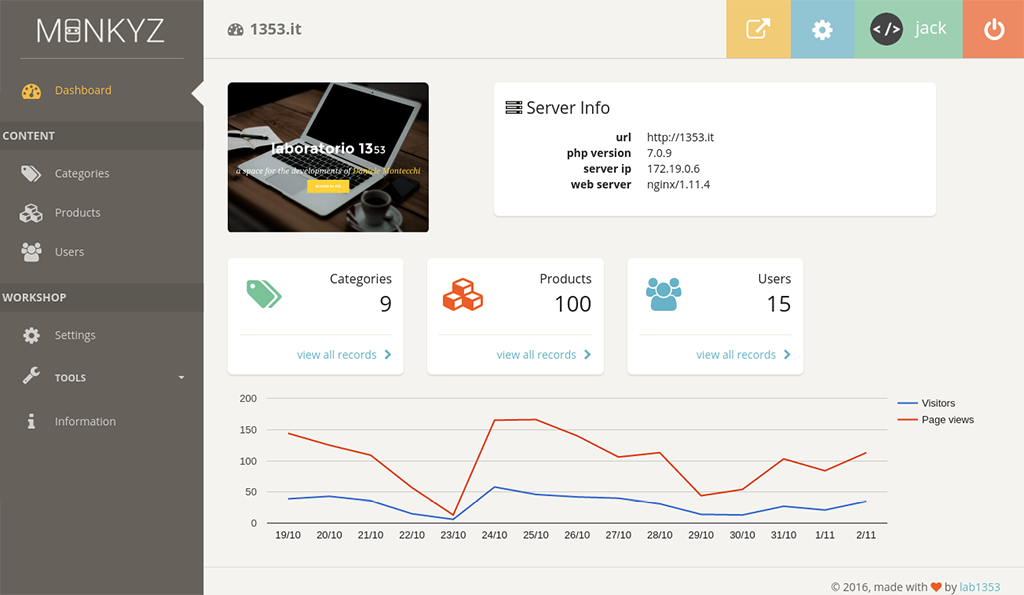 , (*2)
, (*2)
 Monkyz :: dynamic admin panel
Monkyz :: dynamic admin panel




 , (*3)
, (*3)
Monkyz is a dynamic and autonomous Administration Panel for Laravel 5.2 ., (*4)
It adapts to existing database by creating a full CRUD management for any table existing.
No configuration required: without writing a single line of code, your control panel is ready for use., (*5)
Table of Contents
Requirements
The requirements are:, (*6)
Installation
First, pull in the package through Composer:, (*7)
php composer.phar require lab1353/monkyz
or, for the latest version, in development (it may not be stable):, (*8)
php composer.phar require lab1353/monkyz:dev-master
And then, within config/app.php, include the service provider:, (*9)
'providers' => [
Lab1353\Monkyz\MonkyzServiceProvider::class,
];
Finally, publish the assets:, (*10)
php artisan vendor:publish --provider="Lab1353\Monkyz\MonkyzServiceProvider"
This command will publish:, (*11)
- views in:
resources/views/vendor/monkyz/
- configuration files:
config/
- assets:
public/vendor/monkyz/
Assets Files
The file css/monkyz.min.css was generated by a SCSS file.
If you are interested in changing the SCSS source files, you can find here: vendor/lab1353/monkyz/resources/assets/scss/., (*12)
The file public/vendor/monkyz/js/monkyz.min.js has been compressed.
The original files are in: vendor/lab1353/monkyz/resources/assets/js/., (*13)
Tables Relationships
Relations between tables must follow directions imposed by Eloquent. For more information read the section Eloquent: Relationships, (*14)
Monkyz currently only supports one-to-one and many-to-one relationships., (*15)
Configuration
File monkyz.php
The file config/monkyz.php contains the configuration details of Monkyz:, (*16)
-
prefix: prefix of url for access at Monkyz
-
use_https (true|false): force chema https
-
use_auth (true|false): laravel authentication, otherwise access to panel is automatically
-
cache_minutes: minutes of duration of cache
-
path_public_temp: folder name, in public path, for temporary files
-
vendors: array for define vendors assets version
File monkyz-tables.php
The file config/monkyz-tables.php contains parameters for generate the dynamic configuration of the DB structure:, (*17)
-
input_from_type: array to find the relative input according to the field type defined on the database
-
input_from_name: array to find the relative input according to the name of field
-
fields_name_hide_in_edit: array of field's name that will be hidden in edit (such as: created_at, updated_at, deleted_at)
-
tables: view the details
This file can be automatically generated with the artisan command monkyz:generate-db, (*18)
Parameter tables
The tables parameter are the ovveride array of dynamic DB structure:, (*19)
'table_name' => [ // name of table in db
'title' => 'Table',
'icon' => 'fa fa-table fa-fw',
'visible' => true,
'ajax_list' => false,
'fields' => [
'field_name' => [ // name of field in db
'title' => 'Column',
'input' => 'text',
'order' => 'asc',
'in_list' => true,
'in_edit' => true,
'enum' => [
'attr' => 'value'
]
'file' => [
'disk' => 'local',
'path' => 'uploads/',
'overwrite' => true,
'resize' => false,
'resize_height_px' => 1000,
'resize_width_px' => 1000,
],
'relation' => [
'table' => 'table2',
'field_value' => 'id',
'field_text' => 'name',
],
'attributes' => [
'attr' => 'value'
]
]
]
],
Table parameters
-
title: title of table
-
icon: the fontawesome icon
-
visible (true|false): visibility of table in the sidebar menù
-
ajax_list (true|false): defines whether to activate the ajax paging and filtering
-
fields: list of fields in table
Fields parameters
-
title: title of column
-
input: The values for this parameter are:
-
block: the <pre> block to display formatted text
-
checkbox: checkbox true/false
-
color: hex color selector (for details see: W3C HTML Forms)
-
date: only date tag (for details see: W3C HTML Forms)
-
datetime: date and time (for details see: W3C HTML Forms)
-
editor: a simple wysiwyg editor (used Bootstrap3 Wysiwyg)
-
enum: select box for enum (mandatory to define the parameter enum)
-
file: file upload (mandatory to define the parameter file)
-
hidden: field hidden used, by default, to the key fields
-
image: file upload for only image (accepted extensions: .jpg, .jpeg, .png) (mandatory to define the parameter file)
-
number: number tag (for details see: W3C HTML Forms)
-
relation: select box with the relation with another table (mandatory to define the parameter relation)
-
tel: telephone number (for details see: W3C HTML Forms)
-
text: text tag for string
-
textarea: textarea tag
-
url: url tag (for details see: W3C HTML Forms)
- (You can create your own custom fields)
-
order: (null|asc|desc) defines the default table sorting
-
in_list (true|false): visibility in list
-
in_edit (true|false): visibility in edit and add record
-
enum: array 'key' => 'value' for populate the select box
-
file: file/image field details
-
disk: disk name for Storage class, configured in config files filesystems.php (for more info see Laravel Filesystem Documentation). If no one is indicated, it takes the default disk.
-
path: relative path of images uploaded
-
overwrite (true|false): overwrite the file if it already exists
-
resize (true|false): if field is a image, determines if the uploaded image will be resized
-
resize_height_px: pixel in height for resize image
-
resize_width_px: pixel in width for resize image
-
relation: relationship field details
-
table: name of relationship's table
-
field_value: name of value field of relationship's table
-
field_text: name of text field of relationship's table
-
attributes: array ('key' => 'value') of extra attributes in input
In automatically search for the type of the field input, it is to be more important to the input_from_name parameter rather than a input_from_type., (*20)
!!! ATTENTION !!!
Monkyz currently only supports one-to-one and many-to-one relationships.
All tables of many-to-many relationship will have to be defined in config file monkyz-tables.php and setting the parameter visible to false., (*21)
Authentication
You can decide whether or not to use authentication to access the administration panel.
You can define it with use_auth parameter in the configuration file monkyz.php., (*22)
If use_auth parameters is true, Monkyz uses Laravel authentication.
If you want to use auth, you can run artisan command php artisan make:auth., (*23)
Otherwise, if use_auth is false, the access to Monkyz is automatic., (*24)
Artisan Commands
monkyz:tables
Monkyz provides the artisan command:, (*25)
php artisan monkyz:tables
This command allows you to automatically fill in the monkyz-tables.php config file., (*26)
It will automatically create all the necessary references to Monkyz for the db structure.
Not overwrite already entered parameters: only add the parameters have not been set., (*27)
Customize
Custom Fields
Monkyz allows the creation of types of custom fields in the edit page of the record., (*28)
To create it, follow these steps:, (*29)
1) If you have not already done so, to publish the views:, (*30)
php artisan vendor:publish --provider="Lab1353\Monkyz\Providers\MonkyzServiceProvider"
The following command will be published the views files in: /resources/views/vendor/monkyz, (*31)
2) Go to the resources/views/vendor/monkyz/ folder and create a new file blade,
appointing him as your new field (for example: custom):, (*32)
cd resources/views/vendor/monkyz
touch custom.blade.php
You can add css references using the section css:, (*33)
@section('css')
@parent
<link rel="stylesheet" href="..." />
@endsection
or js with the section scripts:, (*34)
@section('scripts')
@parent
@endsection
3) Edit the new file as you prefer. Know that, the view, the following variables are passed:, (*35)
-
$field: name of database column
-
$record: the Eloquent Model (to retrieve the value of the field then use: $record->$field)
-
$params: array of field parameters
4) Now you can use your personal type of field, setting the parameter of the input fields:, (*36)
'table_name' => [ // name of table in db
'fields' => [
'field_name' => [ // name of field in db
'input' => 'custom', // <-- change 'custom' with your custom field name
Google Analytics
In the dashboard, you can view the statistics taken from Google Analytics., (*37)
Monkyz used spatie/laravel-analytics package that requires a particular configuration to be able to retrieve data from Google Analytics., (*38)
You have to follow the official guide to create the file storage/app/laravel-google-analytics/service-account-credentials.json.
Once you create the file, set the viewId parameter in the Settings page., (*39)
Troubleshooting
To report a issues, use GitHub Issues., (*40)
For help with common problems, see ISSUES.md., (*41)
Change Log
Please see CHANGELOG.md for more information what has changed recently., (*42)
Into The Future
- compatibility with Laravel 5.4
- import/export configurations
- manage useSoftDelete in model
- roles for access sections
-
Laravel validation rules for fields
- multi files uploads
Credits
Links
Vendors
Monkyz was made using the following css/js:, (*43)
All vendors files are loaded in CDN., (*44)
Copyright and License
Monkyz was written by Daniele Montecchi of lab1353., (*45)
Monkyz is released under the MIT License. See the LICENSE.md file for details., (*46)
 Wallogit.com
Wallogit.com
 , (*1)
, (*1)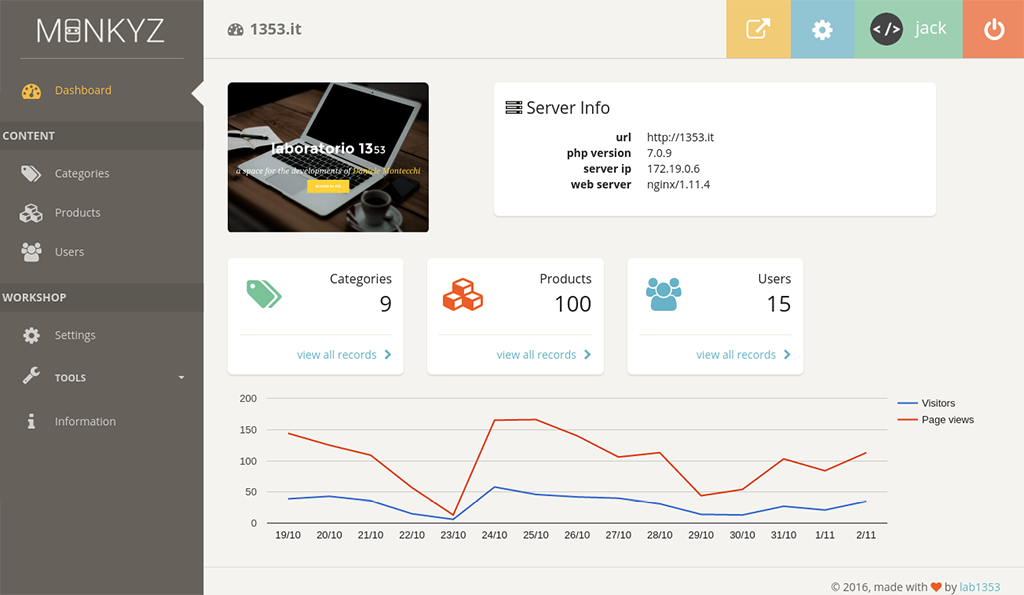 , (*2)
, (*2) Monkyz :: dynamic admin panel
Monkyz :: dynamic admin panel