Lemur Learning
Status: Beta, (*1)
An e-learning app for the Elefant CMS. Lemur aims
to be the Wordpress of e-learning, a free and ultra-simple way to publish and
host your own courses that keeps you in control., (*2)
However, Lemur has a ways to go before it is ready for non-developers. We still
have reams of documentation to write, and more work to do to make it as simple
as possible to get up and running, regardless of your skill level., (*3)
Lemur Learning is brought to you by the Centre for Education and Work,
a Canadian non-profit dedicated to helping Canadians improve their lives
through learning., (*4)
Here is a screenshot of the Lemur Learning course editor:, (*5)
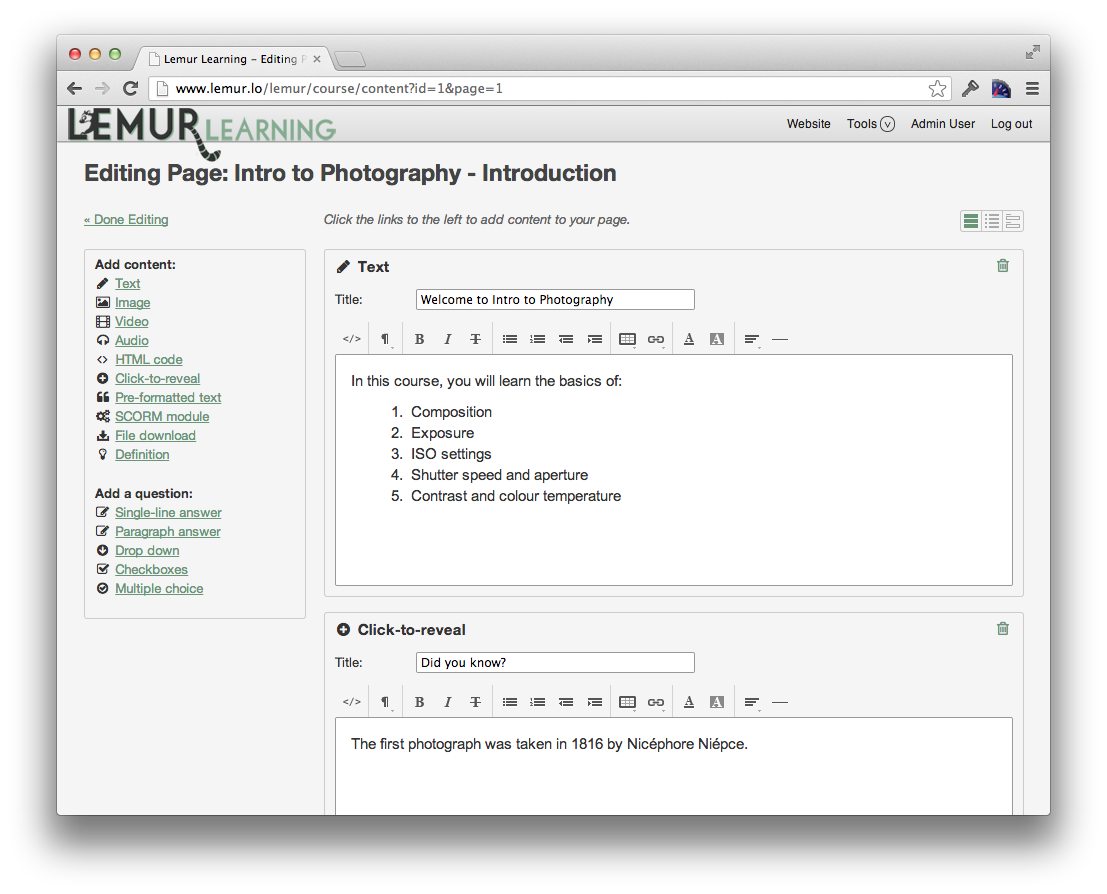 , (*6)
, (*6)
Features
- Publish your own courses of any length
- Easy-to-use and powerful course editor
- Embed SCORM modules and other dynamic content into courses
- Courses can be free, paid, or private
- Easy learner account management
- Learner input and instructor feedback cycle
- Built on a fast, completely modern CMS platform
- Easy theming of your learner website
- Integrate with the Lemur Learning API
To do
Backend:, (*7)
Email notifications:, (*8)
- To instructor for new assessment input
- To instructor for new comments
- To instructor for new learner registered
- To learner welcome email
Documentation:, (*9)
- How to use the Lemur Learning API
Installation
First, you will need to install the Elefant CMS.
Once that is running, follow these steps:, (*10)
1. From the root folder of the site run the following command:, (*11)
php composer.phar require elefant/app-lemur
This will also install the following apps that Lemur depends on:, (*12)
Note: You may need to add "minimum-stability": "dev" to your composer.json
file in order for Composer to work correctly while Lemur is still in development., (*13)
Payments: Additional payment providers can be supported by implementing the
payment handler interface found here.
More documentation and examples still to come., (*14)
2. Copy the file apps/lemur/sample_bootstrap.php into your document root and rename
it bootstrap.php. If a bootstrap.php already exists, open the file and add the
relevant lines of code to your existing bootstrap.php file., (*15)
cp apps/lemur/sample_bootstrap.php bootstrap.php
3. Copy the apps/lemur/theme folder into your layouts folder and rename it lemur., (*16)
cp -R apps/lemur/theme layouts/lemur
4. Log into Elefant and run the Lemur installer by navigating to Tools > Courses., (*17)
Optional steps
5. Add the following line to the [Hooks] section of conf/config.php to enable
email notifications of comments to course instructors:, (*18)
comments/add[] = lemur/hook/comments
6. Go to Tools > Navigation and add the Courses page to your site tree., (*19)
7. Go to Tools > Designer and set the Lemur layout as your default., (*20)
8. Copy the product.php file from your apps/lemur folder into the global
conf folder, overwriting the existing copy. This will replace the Elefant
branding with Lemur's own., (*21)
You should now have a working Lemur installation., (*22)
First steps
To create courses, go to Tools > Courses. To install SCORM modules for use in your
courses, go to Tools > SCORM. To view the list of courses on your site visit the
/courses URL and you will see any publicly visible courses listed there., (*23)
Documentation
Early documentation is available through Lemur's Github wiki page., (*24)
 Wallogit.com
Wallogit.com
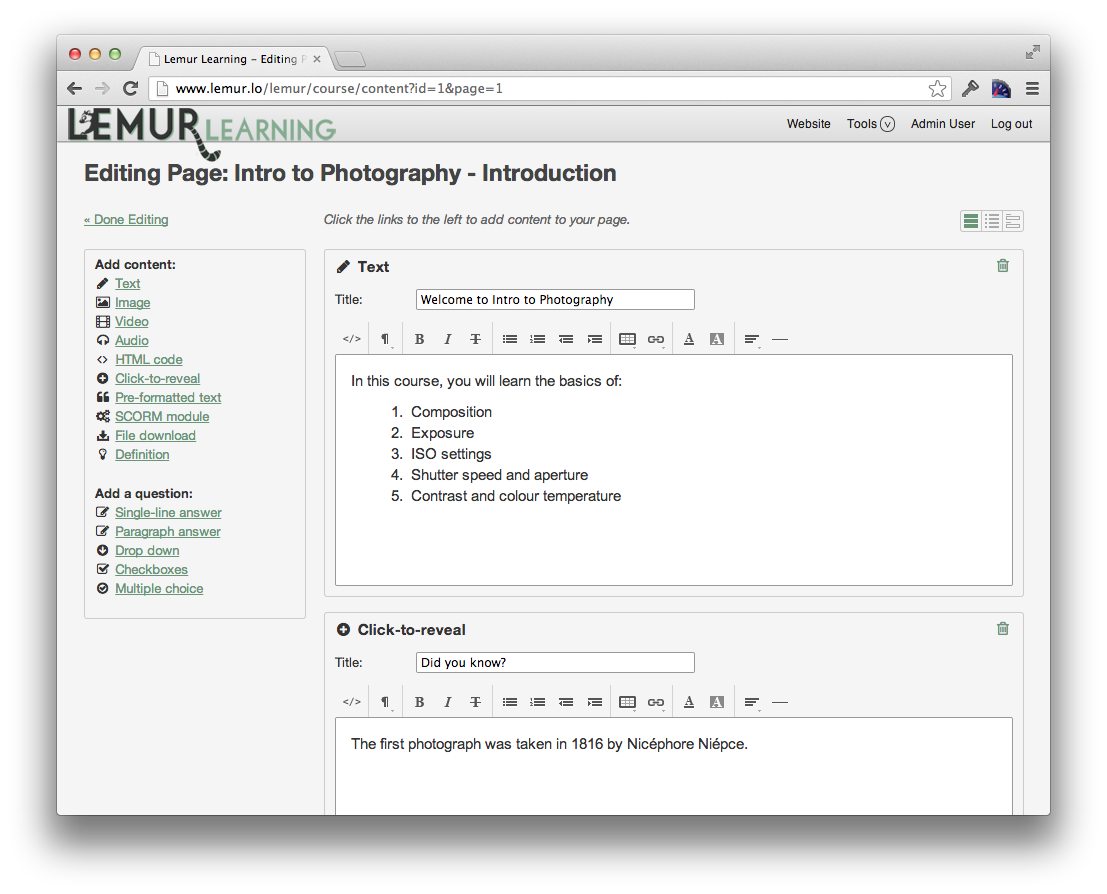 , (*6)
, (*6)