 Wallogit.com
2017 © Pedro Peláez
Wallogit.com
2017 © Pedro Peláez
library translation
Change standard Laravel file-based translation to DB.
xdroidteam/translation
Change standard Laravel file-based translation to DB.
- Tuesday, February 13, 2018
- by xdroidteam
- Repository
- 1 Watchers
- 2 Stars
- 429 Installations
- HTML
- 0 Dependents
- 0 Suggesters
- 1 Forks
- 0 Open issues
- 22 Versions
- 1 % Grown
The README.md
Laravel DB Translation
Change the standard Laravel file-based translation to DB based.
Key features
- Easy GUI for modifying translations
- The new keys will be automatically added to the DB
- It can easily import lang files to the DB
- Translation is stored in the cache, and editing it automatically refreshes the cache from DB. We use cache tags, so regular file or database cache drivers doesn't work, please use memcached instead.
- It is now showing the missing tranlations fields for each language and group. Also you can toogle views between "Show only missing translations" and "Show all translations".
- Now you can export database to .CSV.
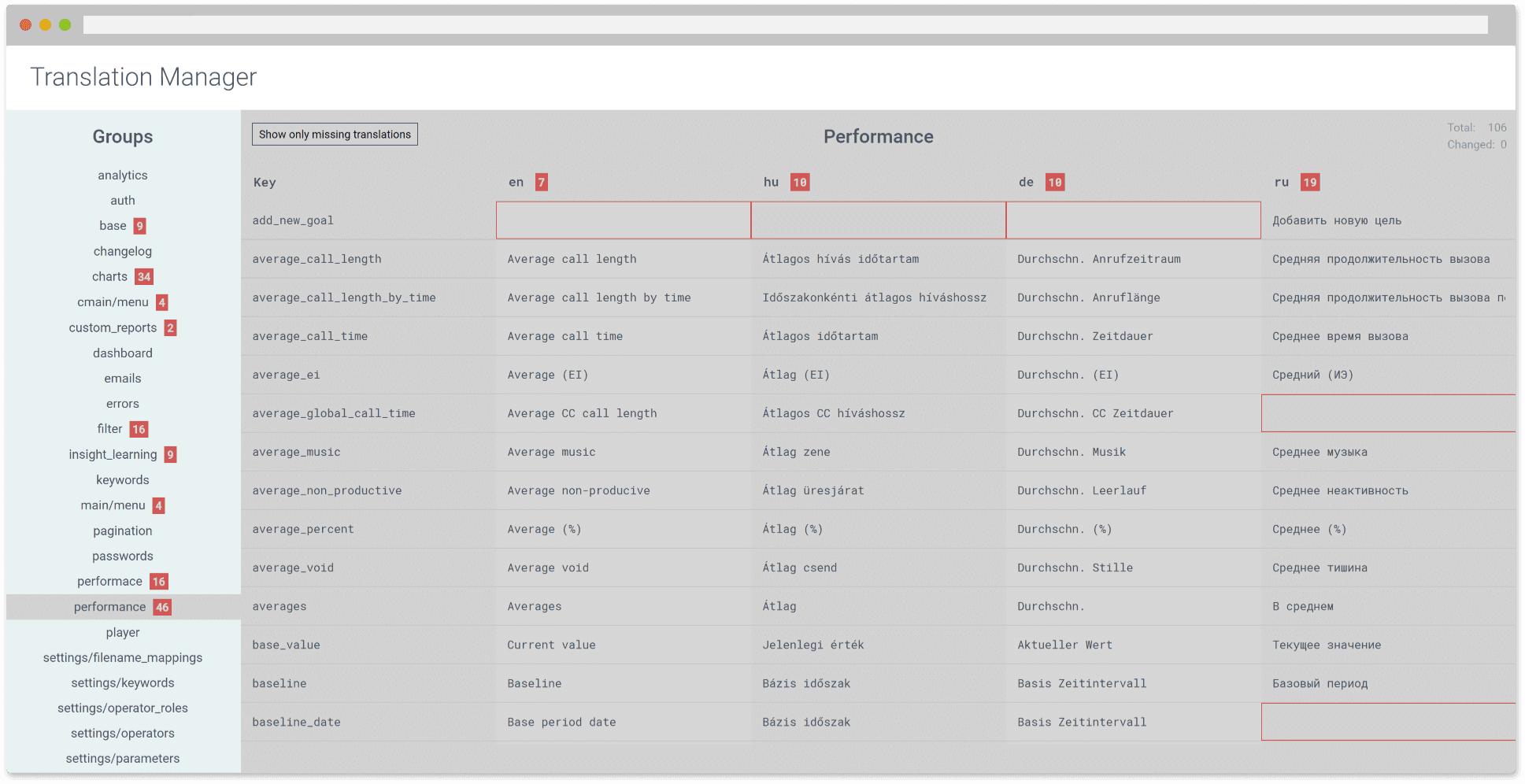
Installation
Below laravel 6.x use version 1.5.x, for Laravel/Lumen 6.x, 7.x use version 2.x
Require this package in your composer.json and run composer update:, (*2)
"xdroidteam/translation": "1.5.*"
or run, (*3)
composer require xdroidteam/translation
directly., (*4)
After updating composer, add the ServiceProvider to the providers array in config/app.php, (*5)
'XdroidTeam\Translation\TranslationServiceProvider',
Deploy migration and config file., (*6)
php artisan vendor:publish --tag=xdroidteam-translation
You need to run the migrations for this package., (*7)
php artisan migrate
Add following line to your .env file:, (*8)
LANGUAGES=en,hu,de
Import existing language files to DB:, (*9)
php artisan translations:import
or import with override existing records:, (*10)
php artisan translations:import --overwrite
Routes are added in the ServiceProvider, available at http://yourdomain.com/translations, (*11)
You can change the route prefix in the deployed config file config/xdroidteam-translation.php. Also you can modify the middleware or exclude translation groups (excluded groups will not appear on the GUI). See the example below., (*12)
<?php
return array(
'route' => [
'prefix' => 'custom-translations-route',
'middleware' => [
'web',
'auth',
'custom middleware',
],
],
'exclude_groups' => ['auth', 'base'],
'translation_model' => '\App\Models\Translation',
);
You can use other Translation model, to overwrite methods. For example:, (*13)
<?php
namespace App\Models;
use XdroidTeam\Translation\Translation as XdroidTranslation;
class Translation extends XdroidTranslation
{
public static function getLanguages(){
// original:
// return explode(',', env('LANGUAGES'));
//custom:
return ['en', 'hu'];
}
}
Export
You can export your db to a .CSV file, with call this function:, (*14)
XdroidTeam\Translation::exportToCSV('path/to/file');
