dev-master
9999999-dev https://github.com/technote-spaceWordpress Plugin Base
GPL-2.0+
The Requires
- php >=5.4.0
- matthiasmullie/minify ^1.3
- yahnis-elsts/plugin-update-checker ^4.4
- mobiledetect/mobiledetectlib ^2.8
The Development Requires
by
 technote
technote
plugin wordpress
dev-develop
dev-develop https://github.com/technote-spaceWordpress Plugin Base
GPL-2.0+
The Requires
- php >=5.4.0
- matthiasmullie/minify ^1.3
- yahnis-elsts/plugin-update-checker ^4.4
- mobiledetect/mobiledetectlib ^2.8
The Development Requires
by
 technote
technote
plugin wordpress
1.0.11
1.0.11.0 https://github.com/technote-spaceWordpress Plugin Base
GPL-2.0+
The Requires
- php >=5.4.0
- matthiasmullie/minify ^1.3
- yahnis-elsts/plugin-update-checker ^4.4
- mobiledetect/mobiledetectlib ^2.8
The Development Requires
by
 technote
technote
plugin wordpress
1.0.10
1.0.10.0 https://github.com/technote-spaceWordpress Plugin Base
GPL-2.0+
The Requires
- php >=5.4.0
- matthiasmullie/minify ^1.3
- yahnis-elsts/plugin-update-checker ^4.4
- mobiledetect/mobiledetectlib ^2.8
The Development Requires
by
 technote
technote
plugin wordpress
1.0.9
1.0.9.0 https://github.com/technote-spaceWordpress Plugin Base
GPL-2.0+
The Requires
- php >=5.4.0
- matthiasmullie/minify ^1.3
- yahnis-elsts/plugin-update-checker ^4.4
- mobiledetect/mobiledetectlib ^2.8
The Development Requires
by
 technote
technote
plugin wordpress
dev-images
dev-images https://github.com/technote-spaceWordpress Plugin Base
GPL-2.0+
The Requires
- php >=5.4.0
- matthiasmullie/minify ^1.3
- yahnis-elsts/plugin-update-checker ^4.4
- mobiledetect/mobiledetectlib ^2.8
The Development Requires
by
 technote
technote
plugin wordpress
1.0.8
1.0.8.0 https://github.com/technote-spaceWordpress Plugin Base
GPL-2.0+
The Requires
- php >=5.4.0
- matthiasmullie/minify ^1.3
- yahnis-elsts/plugin-update-checker ^4.4
- mobiledetect/mobiledetectlib ^2.8
The Development Requires
by
 technote
technote
plugin wordpress
dev-feature/test
dev-feature/test https://github.com/technote-spaceWordpress Plugin Base
GPL-2.0+
The Requires
- php >=5.4.0
- matthiasmullie/minify ^1.3
- yahnis-elsts/plugin-update-checker ^4.4
- mobiledetect/mobiledetectlib ^2.8
The Development Requires
by
 technote
technote
plugin wordpress
1.0.7
1.0.7.0 https://github.com/technote-spaceWordpress Plugin Base
GPL-2.0+
The Requires
- php >=5.4.0
- matthiasmullie/minify ^1.3
- yahnis-elsts/plugin-update-checker ^4.4
- mobiledetect/mobiledetectlib ^2.8
The Development Requires
by
 technote
technote
plugin wordpress
1.0.6
1.0.6.0 https://github.com/technote-spaceWordpress Plugin Base
GPL-2.0+
The Requires
- php >=5.4.0
- matthiasmullie/minify ^1.3
- yahnis-elsts/plugin-update-checker ^4.4
- mobiledetect/mobiledetectlib ^2.8
The Development Requires
by
 technote
technote
plugin wordpress
1.0.5
1.0.5.0 https://github.com/technote-spaceWordpress Plugin Base
GPL-2.0+
The Requires
- php >=5.4.0
- matthiasmullie/minify ^1.3
- yahnis-elsts/plugin-update-checker ^4.4
- mobiledetect/mobiledetectlib ^2.8
The Development Requires
by
 technote
technote
plugin wordpress
1.0.4
1.0.4.0 https://github.com/technote-spaceWordpress Plugin Base
GPL-2.0+
The Requires
The Development Requires
by
 technote
technote
plugin wordpress
1.0.3
1.0.3.0 https://github.com/technote-spaceWordpress Plugin Base
GPL-2.0+
The Requires
The Development Requires
by
 technote
technote
plugin wordpress
1.0.2
1.0.2.0 https://github.com/technote-spaceWordpress Plugin Base
GPL-2.0+
The Requires
by
 technote
technote
plugin wordpress
1.0.1
1.0.1.0 https://github.com/technote-spaceWordpress Plugin Base
GPL-2.0+
The Requires
by
 technote
technote
plugin wordpress
1.0.0
1.0.0.0 https://github.com/technote-spaceWordpress Plugin Base
GPL-2.0+
The Requires
by
 technote
technote
plugin wordpress
 Wallogit.com
Wallogit.com
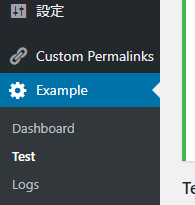
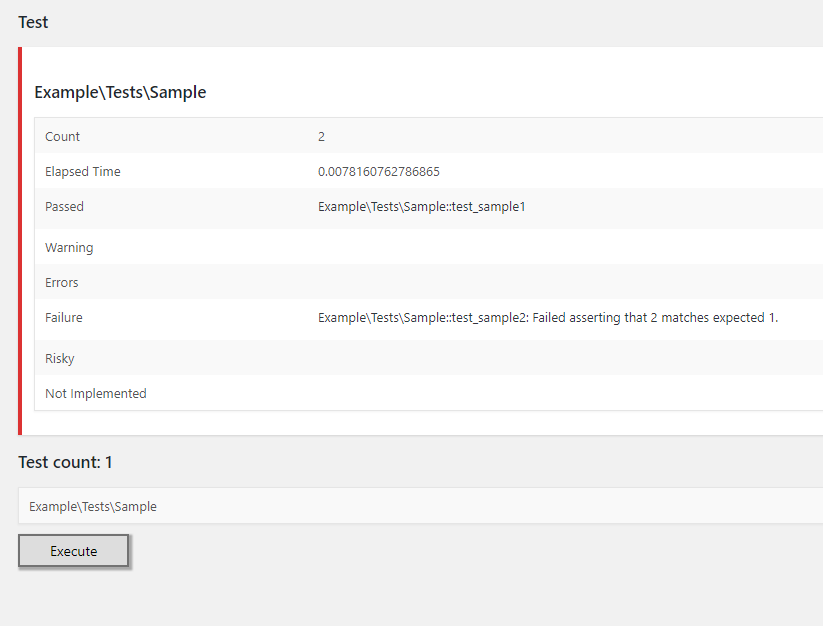 , (*17)
, (*17)