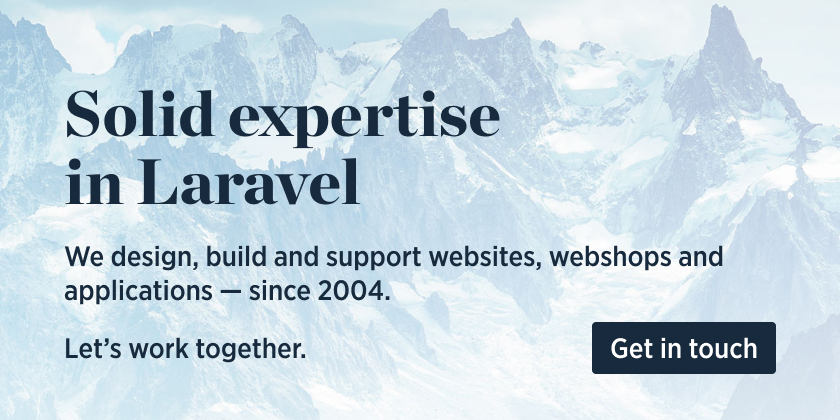Quickly dd anything from the commandline



 , (*1)
, (*1)
Laravel's tinker command allows to run any code you want as if you are inside your Laravel app. But if you want to run a single line of code if can be a bit bothersome. You must start up tinker, type the code, press enter, and quit tinker., (*2)
This package contains an Artisan command to dd anything from the commandline. No need to start and quit tinker anymore., (*3)
# dumps the first user
php artisan dd "User::first()"
Support us
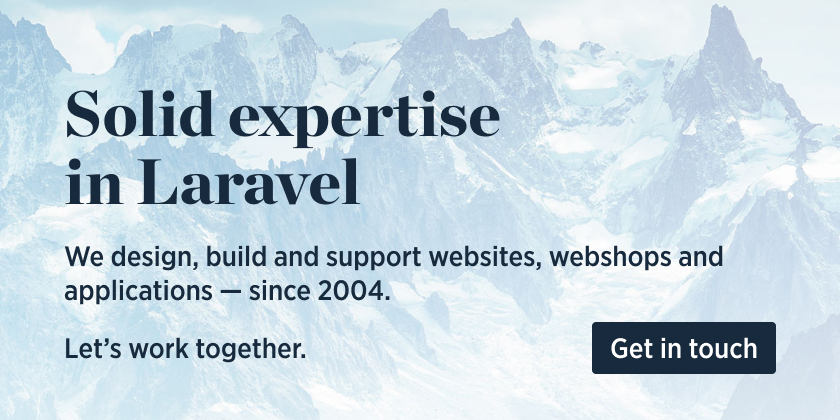 , (*4)
, (*4)
We invest a lot of resources into creating best in class open source packages. You can support us by buying one of our paid products., (*5)
We highly appreciate you sending us a postcard from your hometown, mentioning which of our package(s) you are using. You'll find our address on our contact page. We publish all received postcards on our virtual postcard wall., (*6)
Installation
You can install the package via composer:, (*7)
composer require spatie/laravel-artisan-dd
You must register the Spatie\ArtisanDd\DdCommand in the bootstrap file:, (*8)
// bootstrap/app.php
->withCommands([
\Spatie\ArtisanDd\DdCommand::class,
])
Usage
You can pass any code you want to execute as the first argument. The result will be dumped to the screen., (*9)
``` bash
php artisan dd "bcrypt('secret')";, (*10)
Multiple pieces of code can be dumped in one go:
``` bash
php artisan dd "bcrypt('secret')" "bcrypt('another-secret')";
Support for short class names
Under the hood registers short class names using our laravel-tinker-tools package. So instead of, (*11)
php artisan dd "\App\Models\NewsItem::first()";
you can do this:, (*12)
php artisan dd "NewsItem::first()";
A word to the wise
This command can run arbitrary code by using PHP's eval. Be aware that this can be potentially dangerous. By default the command will only run in a local environment. You can make it run in other environments by setting an ALLOW_DD_COMMAND enviroment variable to true., (*13)
Changelog
Please see CHANGELOG for more information what has changed recently., (*14)
Testing
bash
$ composer test, (*15)
Contributing
Please see CONTRIBUTING for details., (*16)
Security
If you've found a bug regarding security please mail security@spatie.be instead of using the issue tracker., (*17)
Credits
Idea: Sebastian De Deyne, (*18)
License
The MIT License (MIT). Please see License File for more information., (*19)
 Wallogit.com
Wallogit.com