dev-master
9999999-dev http://www.popphp.org/The Pop PHP Framework - Full Installation
BSD-3-Clause New BSD
The Requires
- php >=5.6.0
- popphp/pop-acl ^3.1.2
- popphp/pop-auth ^3.0.5
- popphp/pop-cache ^3.2.1
- popphp/pop-code ^3.0.1
- popphp/pop-config ^3.2.1
- popphp/pop-console ^3.0.1
- popphp/pop-cookie ^3.1.2
- popphp/pop-css ^1.0.6
- popphp/pop-csv ^3.0.1
- popphp/pop-db ^4.1.3
- popphp/pop-debug ^1.0.2
- popphp/pop-dir ^3.0.1
- popphp/pop-dom ^3.2.4
- popphp/pop-form ^3.1.6
- popphp/pop-ftp ^3.0.1
- popphp/pop-http ^3.0.4
- popphp/pop-i18n ^3.0.1
- popphp/pop-image ^3.2.1
- popphp/pop-loader ^3.0.1
- popphp/pop-log ^3.0.2
- popphp/pop-mail ^3.0.1
- popphp/pop-nav ^3.1.1
- popphp/pop-paginator ^3.0.2
- popphp/pop-session ^3.1.2
- popphp/pop-validator ^3.0.1
- popphp/pop-view ^3.0.2
- popphp/popphp ^3.2.2
- popphp/popcorn ^3.1.6
- popphp/pop-pdf ^3.1.1
by Nick Sagona
framework php framework pop pop php
v3.x-dev
3.9999999.9999999.9999999-dev http://www.popphp.org/The Pop PHP Framework - Full Installation
BSD-3-Clause
The Requires
- php >=5.6.0
- popphp/pop-acl ^3.1.2
- popphp/pop-auth ^3.0.5
- popphp/pop-cache ^3.2.1
- popphp/pop-code ^3.0.1
- popphp/pop-config ^3.2.1
- popphp/pop-console ^3.0.1
- popphp/pop-cookie ^3.1.2
- popphp/pop-css ^1.0.6
- popphp/pop-csv ^3.0.1
- popphp/pop-db ^4.1.3
- popphp/pop-debug ^1.0.2
- popphp/pop-dir ^3.0.1
- popphp/pop-dom ^3.2.4
- popphp/pop-form ^3.1.6
- popphp/pop-ftp ^3.0.1
- popphp/pop-http ^3.0.4
- popphp/pop-i18n ^3.0.1
- popphp/pop-image ^3.2.1
- popphp/pop-loader ^3.0.1
- popphp/pop-log ^3.0.2
- popphp/pop-mail ^3.0.1
- popphp/pop-nav ^3.1.1
- popphp/pop-paginator ^3.0.2
- popphp/pop-pdf ^3.1.1
- popphp/pop-session ^3.1.2
- popphp/pop-validator ^3.0.1
- popphp/pop-view ^3.0.2
- popphp/popphp ^3.2.2
- popphp/popcorn ^3.1.6
by Nick Sagona
framework php framework pop pop php
3.7.0
3.7.0.0 http://www.popphp.org/The Pop PHP Framework - Full Installation
BSD-3-Clause
The Requires
- php >=5.6.0
- popphp/pop-acl ^3.1.2
- popphp/pop-auth ^3.0.5
- popphp/pop-cache ^3.2.1
- popphp/pop-code ^3.0.1
- popphp/pop-config ^3.2.1
- popphp/pop-console ^3.0.1
- popphp/pop-cookie ^3.1.2
- popphp/pop-css ^1.0.6
- popphp/pop-csv ^3.0.1
- popphp/pop-db ^4.1.3
- popphp/pop-debug ^1.0.2
- popphp/pop-dir ^3.0.1
- popphp/pop-dom ^3.2.4
- popphp/pop-form ^3.1.6
- popphp/pop-ftp ^3.0.1
- popphp/pop-http ^3.0.4
- popphp/pop-i18n ^3.0.1
- popphp/pop-image ^3.2.1
- popphp/pop-loader ^3.0.1
- popphp/pop-log ^3.0.2
- popphp/pop-mail ^3.0.1
- popphp/pop-nav ^3.1.1
- popphp/pop-paginator ^3.0.2
- popphp/pop-pdf ^3.1.1
- popphp/pop-session ^3.1.2
- popphp/pop-validator ^3.0.1
- popphp/pop-view ^3.0.2
- popphp/popphp ^3.2.2
- popphp/popcorn ^3.1.6
by Nick Sagona
framework php framework pop pop php
3.6.5
3.6.5.0 http://www.popphp.org/The Pop PHP Framework - Full Installation
BSD-3-Clause
The Requires
- php >=5.6.0
- popphp/pop-acl ^3.1.2
- popphp/pop-auth ^3.0.5
- popphp/pop-cache ^3.2.1
- popphp/pop-code ^3.0.1
- popphp/pop-config ^3.2.1
- popphp/pop-console ^3.0.1
- popphp/pop-cookie ^3.1.2
- popphp/pop-css ^1.0.6
- popphp/pop-csv ^3.0.1
- popphp/pop-db ^4.1.3
- popphp/pop-debug ^1.0.2
- popphp/pop-dir ^3.0.1
- popphp/pop-dom ^3.2.4
- popphp/pop-form ^3.1.6
- popphp/pop-ftp ^3.0.1
- popphp/pop-http ^3.0.4
- popphp/pop-i18n ^3.0.1
- popphp/pop-image ^3.2.1
- popphp/pop-loader ^3.0.1
- popphp/pop-log ^3.0.2
- popphp/pop-mail ^3.0.1
- popphp/pop-nav ^3.1.1
- popphp/pop-paginator ^3.0.2
- popphp/pop-pdf ^3.1.1
- popphp/pop-session ^3.1.2
- popphp/pop-validator ^3.0.1
- popphp/pop-view ^3.0.2
- popphp/popphp ^3.2.2
- popphp/popcorn ^3.1.6
by Nick Sagona
framework php framework pop pop php
3.6.4
3.6.4.0 http://www.popphp.org/The Pop PHP Framework - Full Installation
BSD-3-Clause
The Requires
- php >=5.6.0
- popphp/pop-acl ^3.1.2
- popphp/pop-auth ^3.0.5
- popphp/pop-cache ^3.2.1
- popphp/pop-code ^3.0.1
- popphp/pop-config ^3.2.1
- popphp/pop-console ^3.0.1
- popphp/pop-cookie ^3.1.2
- popphp/pop-css ^1.0.6
- popphp/pop-csv ^3.0.1
- popphp/pop-db ^4.1.3
- popphp/pop-debug ^1.0.2
- popphp/pop-dir ^3.0.1
- popphp/pop-dom ^3.2.4
- popphp/pop-form ^3.1.6
- popphp/pop-ftp ^3.0.1
- popphp/pop-http ^3.0.4
- popphp/pop-i18n ^3.0.1
- popphp/pop-image ^3.2.1
- popphp/pop-loader ^3.0.1
- popphp/pop-log ^3.0.2
- popphp/pop-mail ^3.0.1
- popphp/pop-nav ^3.1.1
- popphp/pop-paginator ^3.0.2
- popphp/pop-pdf ^3.0.4
- popphp/pop-session ^3.1.2
- popphp/pop-validator ^3.0.1
- popphp/pop-view ^3.0.2
- popphp/popphp ^3.2.2
- popphp/popcorn ^3.1.6
by Nick Sagona
framework php framework pop pop php
3.6.3
3.6.3.0 http://www.popphp.org/The Pop PHP Framework - Full Installation
New BSD
The Requires
- php >=5.6.0
- popphp/pop-acl ^3.1.0
- popphp/pop-auth ^3.0.0
- popphp/pop-cache ^3.1.0
- popphp/pop-code ^3.0.0
- popphp/pop-config ^3.1.0
- popphp/pop-console ^3.0.0
- popphp/pop-cookie ^3.1.0
- popphp/pop-css ^1.0.0
- popphp/pop-csv ^3.0.0
- popphp/pop-db ^4.1.0
- popphp/pop-debug ^1.0.0
- popphp/pop-dir ^3.0.0
- popphp/pop-dom ^3.2.0
- popphp/pop-form ^3.0.0
- popphp/pop-ftp ^3.0.0
- popphp/pop-http ^3.0.0
- popphp/pop-i18n ^3.0.0
- popphp/pop-image ^3.1.0
- popphp/pop-loader ^3.0.0
- popphp/pop-log ^3.0.0
- popphp/pop-mail ^3.0.0
- popphp/pop-nav ^3.0.0
- popphp/pop-paginator ^3.0.0
- popphp/pop-pdf ^3.0.0
- popphp/pop-session ^3.1.0
- popphp/pop-validator ^3.0.0
- popphp/pop-view ^3.0.0
- popphp/popphp ^3.1.0
- popphp/popcorn ^3.1.0
by Nick Sagona
framework php framework pop pop php
3.6.2
3.6.2.0 http://www.popphp.org/The Pop PHP Framework - Full Installation
New BSD
The Requires
- php >=5.6.0
- popphp/pop-acl >=3.1.0
- popphp/pop-auth >=3.0.0
- popphp/pop-cache >=3.1.0
- popphp/pop-code >=3.0.0
- popphp/pop-config >=3.1.0
- popphp/pop-console >=3.0.0
- popphp/pop-cookie >=3.1.0
- popphp/pop-css >=1.0.0
- popphp/pop-csv >=3.0.0
- popphp/pop-db >=4.1.0
- popphp/pop-debug >=1.0.0
- popphp/pop-dir >=3.0.0
- popphp/pop-dom >=3.0.0
- popphp/pop-form >=3.0.0
- popphp/pop-ftp >=3.0.0
- popphp/pop-http >=3.0.0
- popphp/pop-i18n >=3.0.0
- popphp/pop-image >=3.1.0
- popphp/pop-loader >=3.0.0
- popphp/pop-log >=3.0.0
- popphp/pop-mail >=3.0.0
- popphp/pop-nav >=3.0.0
- popphp/pop-paginator >=3.0.0
- popphp/pop-pdf >=3.0.0
- popphp/pop-session >=3.1.0
- popphp/pop-validator >=3.0.0
- popphp/pop-view >=3.0.0
- popphp/popphp >=3.1.0
- popphp/popcorn >=3.1.0
by Nick Sagona
framework php framework pop pop php
3.6.1
3.6.1.0 http://www.popphp.org/The Pop PHP Framework - Full Installation
New BSD
The Requires
- php >=5.6.0
- popphp/pop-auth >=3.0.0
- popphp/pop-cache >=3.1.0
- popphp/pop-code >=3.0.0
- popphp/pop-config >=3.1.0
- popphp/pop-console >=3.0.0
- popphp/pop-cookie >=3.1.0
- popphp/pop-csv >=3.0.0
- popphp/pop-db >=4.1.0
- popphp/pop-debug >=1.0.0
- popphp/pop-dir >=3.0.0
- popphp/pop-dom >=3.0.0
- popphp/pop-form >=3.0.0
- popphp/pop-ftp >=3.0.0
- popphp/pop-http >=3.0.0
- popphp/pop-i18n >=3.0.0
- popphp/pop-image >=3.1.0
- popphp/pop-loader >=3.0.0
- popphp/pop-log >=3.0.0
- popphp/pop-mail >=3.0.0
- popphp/pop-nav >=3.0.0
- popphp/pop-paginator >=3.0.0
- popphp/pop-pdf >=3.0.0
- popphp/pop-session >=3.1.0
- popphp/pop-validator >=3.0.0
- popphp/pop-view >=3.0.0
- popphp/popphp >=3.1.0
- popphp/popcorn >=3.1.0
- popphp/pop-acl >=3.1.0
by Nick Sagona
framework php framework pop pop php
3.6.0
3.6.0.0 http://www.popphp.org/The Pop PHP Framework - Full Installation
New BSD
The Requires
- php >=5.6.0
- popphp/pop-acl >=3.0.0
- popphp/pop-auth >=3.0.0
- popphp/pop-cache >=3.1.0
- popphp/pop-code >=3.0.0
- popphp/pop-config >=3.1.0
- popphp/pop-console >=3.0.0
- popphp/pop-cookie >=3.1.0
- popphp/pop-csv >=3.0.0
- popphp/pop-db >=4.1.0
- popphp/pop-debug >=1.0.0
- popphp/pop-dir >=3.0.0
- popphp/pop-dom >=3.0.0
- popphp/pop-form >=3.0.0
- popphp/pop-ftp >=3.0.0
- popphp/pop-http >=3.0.0
- popphp/pop-image >=3.1.0
- popphp/pop-loader >=3.0.0
- popphp/pop-log >=3.0.0
- popphp/pop-mail >=3.0.0
- popphp/pop-nav >=3.0.0
- popphp/pop-paginator >=3.0.0
- popphp/pop-pdf >=3.0.0
- popphp/pop-session >=3.1.0
- popphp/pop-validator >=3.0.0
- popphp/pop-view >=3.0.0
- popphp/popphp >=3.1.0
- popphp/popcorn >=3.1.0
by Nick Sagona
framework php framework pop pop php
3.5.2
3.5.2.0 http://www.popphp.org/The Pop PHP Framework - Full Installation
New BSD
The Requires
- php >=5.6.0
- popphp/pop-acl >=3.0.0
- popphp/pop-auth >=3.0.0
- popphp/pop-cache >=3.1.0
- popphp/pop-code >=3.0.0
- popphp/pop-config >=3.1.0
- popphp/pop-console >=3.0.0
- popphp/pop-cookie >=3.1.0
- popphp/pop-csv >=3.0.0
- popphp/pop-db >=4.0.0
- popphp/pop-dir >=3.0.0
- popphp/pop-dom >=3.0.0
- popphp/pop-form >=3.0.0
- popphp/pop-ftp >=3.0.0
- popphp/pop-http >=3.0.0
- popphp/pop-image >=3.1.0
- popphp/pop-loader >=3.0.0
- popphp/pop-log >=3.0.0
- popphp/pop-mail >=3.0.0
- popphp/pop-nav >=3.0.0
- popphp/pop-paginator >=3.0.0
- popphp/pop-pdf >=3.0.0
- popphp/pop-session >=3.1.0
- popphp/pop-validator >=3.0.0
- popphp/pop-view >=3.0.0
- popphp/popcorn >=3.1.0
- popphp/popphp >=3.1.0
by Nick Sagona
framework php framework pop pop php
3.5.1
3.5.1.0 http://www.popphp.org/The Pop PHP Framework - Full Installation
New BSD
The Requires
- php >=5.6.0
- popphp/pop-acl 3.0.*
- popphp/pop-auth 3.0.*
- popphp/pop-cache 3.1.*
- popphp/pop-code 3.0.*
- popphp/pop-config 3.0.*
- popphp/pop-console 3.0.*
- popphp/pop-cookie 3.1.*
- popphp/pop-csv 3.0.*
- popphp/pop-db 4.0.*
- popphp/pop-dir 3.0.*
- popphp/pop-dom 3.0.*
- popphp/pop-form 3.0.*
- popphp/pop-ftp 3.0.*
- popphp/pop-http 3.0.*
- popphp/pop-image 3.0.*
- popphp/pop-loader 3.0.*
- popphp/pop-log 3.0.*
- popphp/pop-mail 3.0.*
- popphp/pop-nav 3.0.*
- popphp/pop-paginator 3.0.*
- popphp/pop-pdf 3.0.*
- popphp/pop-session 3.1.*
- popphp/pop-validator 3.0.*
- popphp/pop-view 3.0.*
- popphp/popphp 3.0.*
- popphp/popcorn 3.1.*
by Nick Sagona
framework php framework pop pop php
3.5.0
3.5.0.0 http://www.popphp.org/The Pop PHP Framework - Full Installation
New BSD
The Requires
- php >=5.6.0
- popphp/pop-acl 3.0.*
- popphp/pop-auth 3.0.*
- popphp/pop-cache 3.1.*
- popphp/pop-code 3.0.*
- popphp/pop-config 3.0.*
- popphp/pop-console 3.0.*
- popphp/pop-cookie 3.1.*
- popphp/pop-csv 3.0.*
- popphp/pop-db 4.0.*
- popphp/pop-dir 3.0.*
- popphp/pop-dom 3.0.*
- popphp/pop-form 3.0.*
- popphp/pop-ftp 3.0.*
- popphp/pop-http 3.0.*
- popphp/pop-image 3.0.*
- popphp/pop-loader 3.0.*
- popphp/pop-log 3.0.*
- popphp/pop-mail 3.0.*
- popphp/pop-nav 3.0.*
- popphp/pop-paginator 3.0.*
- popphp/pop-pdf 3.0.*
- popphp/pop-session 3.1.*
- popphp/pop-validator 3.0.*
- popphp/pop-view 3.0.*
- popphp/popphp 3.0.*
- popphp/popcorn 3.1.*
by Nick Sagona
framework php framework pop pop php
3.0.1
3.0.1.0 http://www.popphp.org/The Pop PHP Framework - Full Installation
New BSD
The Requires
- php >=5.4.0
- popphp/pop-acl 2.1.*
- popphp/pop-archive 2.1.*
- popphp/pop-auth 2.2.*
- popphp/pop-cache 3.0.*
- popphp/pop-code 2.1.*
- popphp/pop-config 2.1.*
- popphp/pop-console 2.1.*
- popphp/pop-cookie 3.0.*
- popphp/pop-crypt 2.1.*
- popphp/pop-data 2.1.*
- popphp/pop-db 3.0.*
- popphp/pop-dom 2.1.*
- popphp/pop-feed 2.1.*
- popphp/pop-file 2.1.*
- popphp/pop-form 2.2.*
- popphp/pop-ftp 2.1.*
- popphp/pop-http 2.1.*
- popphp/pop-i18n 2.1.*
- popphp/pop-image 2.1.*
- popphp/pop-loader 2.1.*
- popphp/pop-log 2.2.*
- popphp/pop-mail 3.0.*
- popphp/pop-nav 2.1.*
- popphp/pop-paginator 2.1.*
- popphp/pop-payment 2.1.*
- popphp/pop-pdf 2.1.*
- popphp/popphp 2.1.*
- popphp/pop-session 3.0.*
- popphp/pop-shipping 2.1.*
- popphp/pop-validator 2.1.*
- popphp/pop-version 3.0.*
- popphp/pop-view 2.1.*
by Nick Sagona
framework php framework pop pop php
3.0.0
3.0.0.0 http://www.popphp.org/The Pop PHP Framework - Full Installation
New BSD
The Requires
- php >=5.4.0
- popphp/pop-acl 2.1.*
- popphp/pop-archive 2.1.*
- popphp/pop-auth 2.2.*
- popphp/pop-cache 3.0.*
- popphp/pop-code 2.1.*
- popphp/pop-config 2.1.*
- popphp/pop-console 2.1.*
- popphp/pop-cookie 3.0.*
- popphp/pop-crypt 2.1.*
- popphp/pop-data 2.1.*
- popphp/pop-db 3.0.*
- popphp/pop-dom 2.1.*
- popphp/pop-feed 2.1.*
- popphp/pop-file 2.1.*
- popphp/pop-form 2.2.*
- popphp/pop-ftp 2.1.*
- popphp/pop-http 2.1.*
- popphp/pop-i18n 2.1.*
- popphp/pop-image 2.1.*
- popphp/pop-loader 2.1.*
- popphp/pop-log 2.2.*
- popphp/pop-mail 2.1.*
- popphp/pop-nav 2.1.*
- popphp/pop-paginator 2.1.*
- popphp/pop-payment 2.1.*
- popphp/pop-pdf 2.1.*
- popphp/popphp 2.1.*
- popphp/pop-session 3.0.*
- popphp/pop-shipping 2.1.*
- popphp/pop-validator 2.1.*
- popphp/pop-version 3.0.*
- popphp/pop-view 2.1.*
by Nick Sagona
framework php framework pop pop php
2.1.1
2.1.1.0 http://www.popphp.org/The Pop PHP Framework - Full Installation
New BSD
The Requires
- php >=5.4.0
- popphp/pop-acl 2.1.*
- popphp/pop-archive 2.1.*
- popphp/pop-auth 2.1.*
- popphp/pop-cache 2.1.*
- popphp/pop-code 2.1.*
- popphp/pop-config 2.1.*
- popphp/pop-console 2.1.*
- popphp/pop-crypt 2.1.*
- popphp/pop-data 2.1.*
- popphp/pop-db 2.1.*
- popphp/pop-dom 2.1.*
- popphp/pop-feed 2.1.*
- popphp/pop-file 2.1.*
- popphp/pop-filter 2.1.*
- popphp/pop-form 2.1.*
- popphp/pop-ftp 2.1.*
- popphp/pop-geo 2.1.*
- popphp/pop-http 2.1.*
- popphp/pop-i18n 2.1.*
- popphp/pop-image 2.1.*
- popphp/pop-loader 2.1.*
- popphp/pop-log 2.1.*
- popphp/pop-mail 2.1.*
- popphp/pop-nav 2.1.*
- popphp/pop-paginator 2.1.*
- popphp/pop-payment 2.1.*
- popphp/pop-pdf 2.1.*
- popphp/popphp 2.1.*
- popphp/pop-shipping 2.1.*
- popphp/pop-validator 2.1.*
- popphp/pop-version 2.1.*
- popphp/pop-view 2.1.*
- popphp/pop-web 2.1.*
by Nick Sagona
framework php framework pop pop php
2.1.0
2.1.0.0 http://www.popphp.org/The Pop PHP Framework - Full Installation
New BSD
The Requires
- php >=5.4.0
- popphp/pop-acl 2.1.*
- popphp/pop-archive 2.1.*
- popphp/pop-auth 2.1.*
- popphp/pop-cache 2.1.*
- popphp/pop-code 2.1.*
- popphp/pop-config 2.1.*
- popphp/pop-console 2.1.*
- popphp/pop-crypt 2.1.*
- popphp/pop-data 2.1.*
- popphp/pop-db 2.1.*
- popphp/pop-dom 2.1.*
- popphp/pop-feed 2.1.*
- popphp/pop-file 2.1.*
- popphp/pop-filter 2.1.*
- popphp/pop-form 2.1.*
- popphp/pop-ftp 2.1.*
- popphp/pop-geo 2.1.*
- popphp/pop-http 2.1.*
- popphp/pop-i18n 2.1.*
- popphp/pop-image 2.1.*
- popphp/pop-loader 2.1.*
- popphp/pop-log 2.1.*
- popphp/pop-mail 2.1.*
- popphp/pop-nav 2.1.*
- popphp/pop-paginator 2.1.*
- popphp/pop-payment 2.1.*
- popphp/pop-pdf 2.1.*
- popphp/popphp 2.1.*
- popphp/pop-shipping 2.1.*
- popphp/pop-validator 2.1.*
- popphp/pop-version 2.1.*
- popphp/pop-view 2.1.*
- popphp/pop-web 2.1.*
by Nick Sagona
framework php framework pop pop php
2.0.2
2.0.2.0 http://www.popphp.org/The Pop PHP Framework - Full Installation
New BSD
The Requires
- php >=5.4.0
- popphp/pop-acl 2.0.*
- popphp/pop-archive 2.0.*
- popphp/pop-auth 2.0.*
- popphp/pop-cache 2.0.*
- popphp/pop-code 2.0.*
- popphp/pop-config 2.0.*
- popphp/pop-console 2.0.*
- popphp/pop-crypt 2.0.*
- popphp/pop-data 2.0.*
- popphp/pop-db 2.1.*
- popphp/pop-dom 2.0.*
- popphp/pop-feed 2.0.*
- popphp/pop-file 2.0.*
- popphp/pop-filter 2.0.*
- popphp/pop-form 2.0.*
- popphp/pop-ftp 2.0.*
- popphp/pop-geo 2.0.*
- popphp/pop-http 2.0.*
- popphp/pop-i18n 2.0.*
- popphp/pop-image 2.0.*
- popphp/pop-loader 2.0.*
- popphp/pop-log 2.1.*
- popphp/pop-mail 2.0.*
- popphp/pop-nav 2.0.*
- popphp/pop-paginator 2.0.*
- popphp/pop-payment 2.0.*
- popphp/pop-pdf 2.0.*
- popphp/popphp 2.0.*
- popphp/pop-shipping 2.0.*
- popphp/pop-validator 2.0.*
- popphp/pop-version 2.0.*
- popphp/pop-view 2.0.*
- popphp/pop-web 2.0.*
by Nick Sagona
framework php framework pop pop php
2.0.1
2.0.1.0 http://www.popphp.org/The Pop PHP Framework - Full Installation
New BSD
The Requires
- php >=5.4.0
- popphp/pop-acl 2.0.*
- popphp/pop-archive 2.0.*
- popphp/pop-auth 2.0.*
- popphp/pop-cache 2.0.*
- popphp/pop-code 2.0.*
- popphp/pop-config 2.0.*
- popphp/pop-console 2.0.*
- popphp/pop-crypt 2.0.*
- popphp/pop-data 2.0.*
- popphp/pop-db 2.0.*
- popphp/pop-dom 2.0.*
- popphp/pop-feed 2.0.*
- popphp/pop-file 2.0.*
- popphp/pop-filter 2.0.*
- popphp/pop-form 2.0.*
- popphp/pop-ftp 2.0.*
- popphp/pop-geo 2.0.*
- popphp/pop-http 2.0.*
- popphp/pop-i18n 2.0.*
- popphp/pop-image 2.0.*
- popphp/pop-loader 2.0.*
- popphp/pop-log 2.1.*
- popphp/pop-mail 2.0.*
- popphp/pop-nav 2.0.*
- popphp/pop-paginator 2.0.*
- popphp/pop-payment 2.0.*
- popphp/pop-pdf 2.0.*
- popphp/popphp 2.0.*
- popphp/pop-shipping 2.0.*
- popphp/pop-validator 2.0.*
- popphp/pop-version 2.0.*
- popphp/pop-view 2.0.*
- popphp/pop-web 2.0.*
by Nick Sagona
framework php framework pop pop php
2.0.0
2.0.0.0 http://www.popphp.org/The Pop PHP Framework - Full Installation
New BSD
The Requires
- php >=5.4.0
- popphp/pop-acl 2.0.*
- popphp/pop-archive 2.0.*
- popphp/pop-auth 2.0.*
- popphp/pop-cache 2.0.*
- popphp/pop-code 2.0.*
- popphp/pop-config 2.0.*
- popphp/pop-console 2.0.*
- popphp/pop-crypt 2.0.*
- popphp/pop-data 2.0.*
- popphp/pop-db 2.0.*
- popphp/pop-dom 2.0.*
- popphp/pop-feed 2.0.*
- popphp/pop-file 2.0.*
- popphp/pop-filter 2.0.*
- popphp/pop-form 2.0.*
- popphp/pop-ftp 2.0.*
- popphp/pop-geo 2.0.*
- popphp/pop-http 2.0.*
- popphp/pop-i18n 2.0.*
- popphp/pop-image 2.0.*
- popphp/pop-loader 2.0.*
- popphp/pop-log 2.0.*
- popphp/pop-mail 2.0.*
- popphp/pop-nav 2.0.*
- popphp/pop-paginator 2.0.*
- popphp/pop-payment 2.0.*
- popphp/pop-pdf 2.0.*
- popphp/popphp 2.0.*
- popphp/pop-shipping 2.0.*
- popphp/pop-validator 2.0.*
- popphp/pop-version 2.0.*
- popphp/pop-view 2.0.*
- popphp/pop-web 2.0.*
by Nick Sagona
framework php framework pop pop php
 Wallogit.com
Wallogit.com
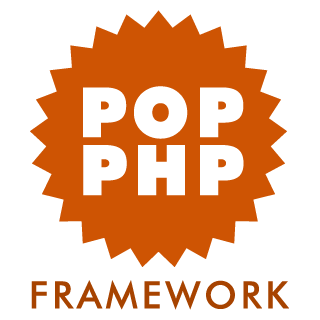 , (*1)
, (*1)