The Pletfix Application Skeleton.
 , (*1)
, (*1)



 , (*2)
, (*2)
About Pletfix
This is a application skeleton for the Pletfix framework., (*3)
Pletfix is going to be an easy to learn and fasted PHP framework., (*4)
But currently, Pletfix is under construction and not ready to use yet!, (*5)
Please have patience with us :-), (*6)
Some parts of the project were influenced by: Laravel, Symfony, CakePHP, Aura for PHP, Doctrine, Slim and Flight. Thank you!, (*7)
Read more about Pletfix in the official documentation., (*8)
Requirements
- Web server with URL rewriting
- PHP >= 5.6.4
- Composer
Installing Pletfix Application
Install Pletfix by entering the Composer's create-project command in your terminal:, (*9)
composer create-project pletfix/app myapp
The current development version (may be unstable):, (*10)
composer create-project pletfix/app --stability=dev myapp
Pletfix uses the Asset Packagist by HiQDev to download Bower and NPM packages via Composer.
It's licensed under BSD 3-clause.
Thanks for this great work!, (*11)
The command above creates a directory you specify (here "myapp") and downloads the package in this folder., (*12)
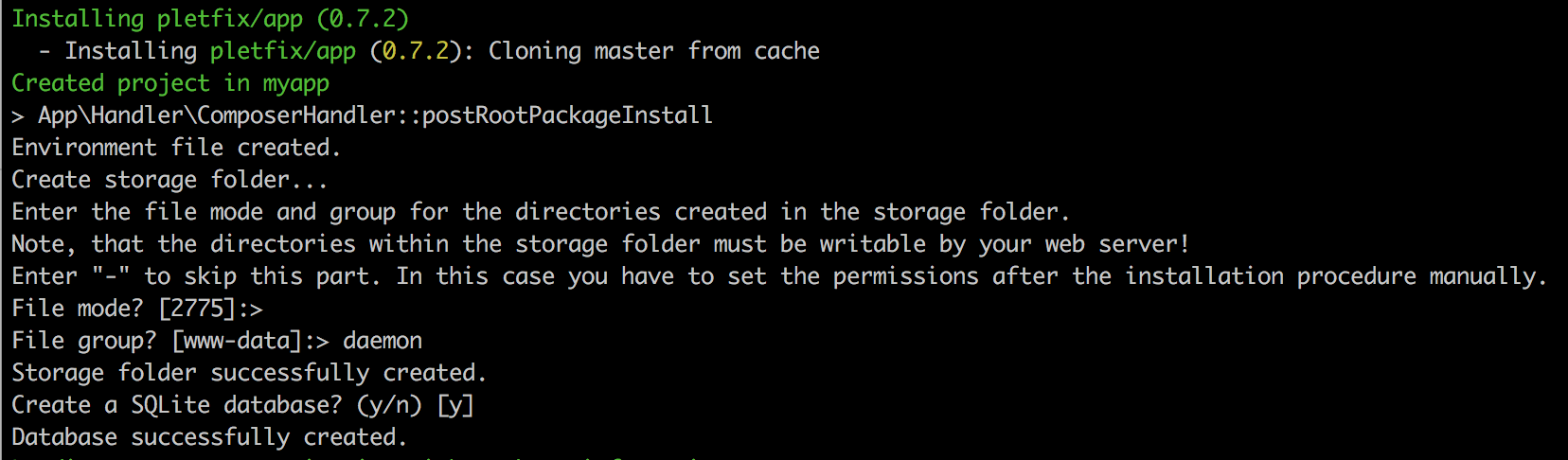 , (*13)
, (*13)
Storage Folder, (*14)
After then, the installation procedure asks you about a file mode and group that should be used for the directories
to be created in the storage folder., (*15)
Note, that the directories within the storage folder must be writable by your web server!, (*16)
Enter "-" to skip this part. In this case you have to set the permissions after the installation procedure manually like
this:, (*17)
cd storage
chgrp www-data *
chmod 775 *
chmod g+s *
Database, (*18)
In addition, you are asked if a SQLite database should be created.
If you answer yes, the migration procedure will be executed at the end of the installation., (*19)
Remove VCS, (*20)
Composer loads all dependent packages into the vendor folder. It could take a few minutes., (*21)
At the end it will ask you "Do you want to remove the existing VCS (.git, .svn..) history? [Y,n]?". You should answer
with Y (the default)., (*22)
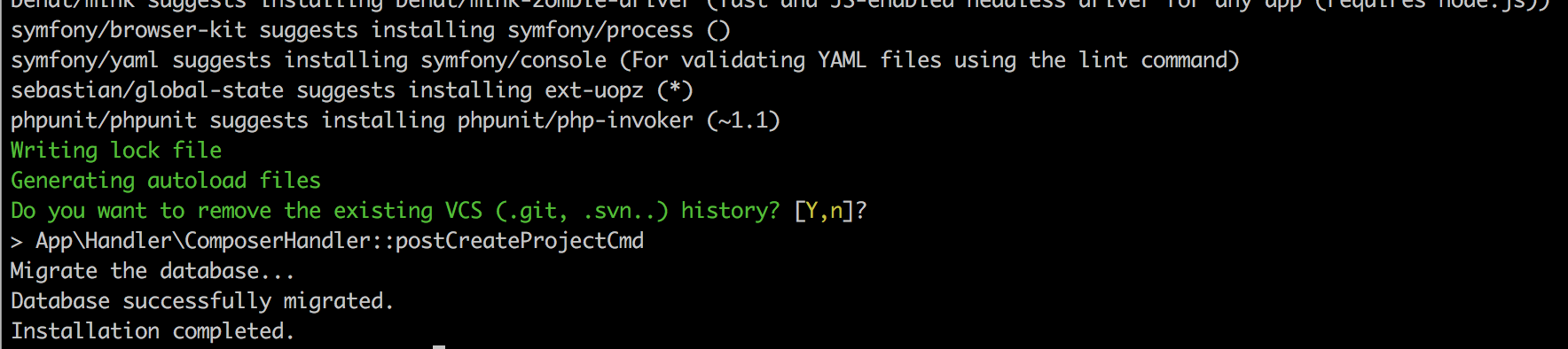 , (*23)
, (*23)
Now the application is ready for the first request., (*24)
Start the Application
Before you open the application with your browser, you should configure the document root of the web server to be the
public directory., (*25)
If you have not installed a web server on your development environment, or if you do not have time or desire to
configure your server, you can start up the PHP's built-in web server with the following command:, (*26)
php -S localhost:8000 -t public/ router.php
Note, that the built-in web server should never be used in a production environment. It is only intended as a basic
development server!, (*27)
That's all! This command will serve your application at http://localhost:8000., (*28)
 , (*29)
, (*29)
Customizing
Environment
After you have installed Pletfix, modify the entries in the environment file .env as you need., (*30)
Because this file typically contains sensitive data, e.g. Passwords, it must not be pushed into your repository!
Therefore, be sure, that this file is registered in .gitignore., (*31)
Additional Configuration
Customize the configuration files stored in config folder., (*32)
Web Server Configuration
For the production environment a web server with URL rewriting is required, e.g. Apache or Nginx.
Read the Pletfix documentation for setup instructions., (*33)
License
The Pletfix framework is open-sourced software licensed under the MIT license., (*34)
 Wallogit.com
Wallogit.com
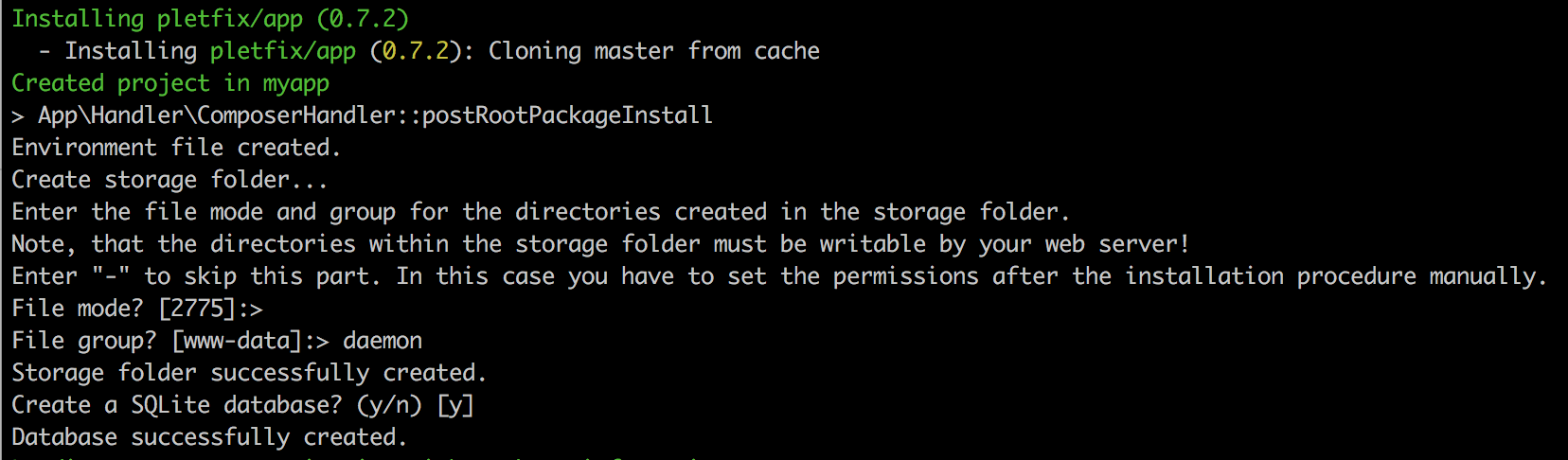 , (*13)
, (*13)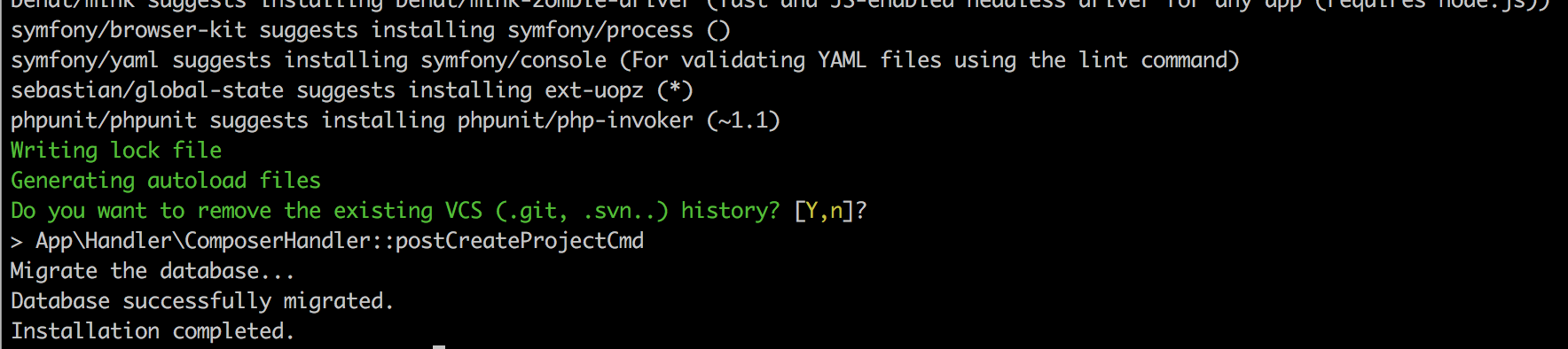 , (*23)
, (*23) , (*29)
, (*29)