dev-master
9999999-devGit hooks for PHP projects.
MIT
The Requires
- php >=5.6
- fabpot/php-cs-fixer ~1.0
- mockery/mockery ~0.9
- phpunit/phpunit-mock-objects ~3.0
- phpunit/phpunit ~5.0
- phpunit/php-code-coverage ~3.0
- mybuilder/phpunit-accelerator ^1.1
- squizlabs/php_codesniffer ~2.3
- phpmd/phpmd ~2.2
- symfony/dependency-injection ~2.7
- symfony/config ~2.7
- symfony/yaml ~2.7
- fiunchinho/phpunit-randomizer ~2.0
- seld/jsonlint 1.3.*
The Development Requires
by Pablo Braulio
hook git quality
2.5
2.5.0.0Git hooks for PHP projects.
MIT
The Requires
- php >=5.6
- fabpot/php-cs-fixer ~1.0
- mockery/mockery ~0.9
- phpunit/phpunit-mock-objects ~3.0
- phpunit/phpunit ~5.0
- phpunit/php-code-coverage ~3.0
- mybuilder/phpunit-accelerator ^1.1
- squizlabs/php_codesniffer ~2.3
- phpmd/phpmd ~2.2
- symfony/dependency-injection ~2.7
- symfony/config ~2.7
- symfony/yaml ~2.7
- fiunchinho/phpunit-randomizer ~2.0
- seld/jsonlint 1.3.*
The Development Requires
by Pablo Braulio
hook git quality
dev-update_sf3
dev-update_sf3Git hooks for PHP projects.
MIT
The Requires
- php >=5.6
- fabpot/php-cs-fixer ~1.0
- mockery/mockery ~0.9
- phpunit/phpunit-mock-objects ~3.0
- phpunit/phpunit ~5.0
- phpunit/php-code-coverage ~3.0
- mybuilder/phpunit-accelerator ^1.1
- squizlabs/php_codesniffer ~2.3
- phpmd/phpmd ~2.2
- symfony/dependency-injection ~3.0
- symfony/config ~3.0
- symfony/yaml ~3.0
- fiunchinho/phpunit-randomizer ~2.0
- seld/jsonlint 1.3.*
The Development Requires
by Pablo Braulio
hook git quality
v2.4.1
2.4.1.0Git hooks for PHP projects.
MIT
The Requires
- php >=5.6
- fabpot/php-cs-fixer ~1.0
- mockery/mockery ~0.9
- phpunit/phpunit-mock-objects ~3.0
- phpunit/phpunit ~5.0
- phpunit/php-code-coverage ~3.0
- mybuilder/phpunit-accelerator ^1.1
- squizlabs/php_codesniffer ~2.3
- phpmd/phpmd ~2.2
- symfony/dependency-injection ~2.7
- symfony/config ~2.7
- symfony/yaml ~2.7
- fiunchinho/phpunit-randomizer ~2.0
- seld/jsonlint 1.3.*
The Development Requires
by Pablo Braulio
hook git quality
v2.4.0
2.4.0.0Git hooks for PHP projects.
MIT
The Requires
- php >=5.6
- fabpot/php-cs-fixer ~1.0
- mockery/mockery ~0.9
- phpunit/phpunit-mock-objects ~3.0
- phpunit/phpunit ~5.0
- phpunit/php-code-coverage ~3.0
- mybuilder/phpunit-accelerator ^1.1
- squizlabs/php_codesniffer ~2.3
- phpmd/phpmd ~2.2
- symfony/dependency-injection ~2.7
- symfony/config ~2.7
- symfony/yaml ~2.7
- fiunchinho/phpunit-randomizer ~2.0
The Development Requires
by Pablo Braulio
hook git quality
v2.3.0
2.3.0.0Git hooks for PHP projects.
MIT
The Requires
- php >=5.5
- fabpot/php-cs-fixer 1.*@stable
- mockery/mockery 0.9.*
- phpunit/phpunit-mock-objects 2.3.*
- phpunit/phpunit 4.8.*
- phpunit/php-code-coverage 2.1.*
- mybuilder/phpunit-accelerator 1.1.*
- squizlabs/php_codesniffer 2.3.*
- phpmd/phpmd 2.2.*
- symfony/dependency-injection 2.7.*
- symfony/config 2.7.*
- symfony/yaml 2.7.*
- fiunchinho/phpunit-randomizer 2.0.*
The Development Requires
by Pablo Braulio
hook git quality
v2.2.0
2.2.0.0Git hooks for PHP projects.
MIT
The Requires
- php >=5.5
- fabpot/php-cs-fixer 1.9.*
- mockery/mockery 0.9.*
- phpunit/phpunit-mock-objects 2.3.*
- phpunit/phpunit 4.8.*
- phpunit/php-code-coverage 2.1.*
- mybuilder/phpunit-accelerator 1.1.*
- squizlabs/php_codesniffer 2.3.*
- phpmd/phpmd 2.2.*
- symfony/dependency-injection 2.7.*
- symfony/config 2.7.*
- symfony/yaml 2.7.*
- fiunchinho/phpunit-randomizer 2.0.*
The Development Requires
by Pablo Braulio
hook git quality
v2.1.1
2.1.1.0Git hooks for PHP projects.
MIT
The Requires
- php >=5.5
- fabpot/php-cs-fixer 1.9.*
- mockery/mockery 0.9.*
- phpunit/phpunit-mock-objects 2.3.*
- phpunit/phpunit 4.8.*
- phpunit/php-code-coverage 2.1.*
- mybuilder/phpunit-accelerator 1.1.*
- squizlabs/php_codesniffer 2.3.*
- phpmd/phpmd 2.2.*
- symfony/dependency-injection 2.7.*
- symfony/config 2.7.*
- symfony/yaml 2.7.*
- fiunchinho/phpunit-randomizer 2.0.*
The Development Requires
by Pablo Braulio
hook git quality
v2.1.0
2.1.0.0Git hooks for PHP projects.
MIT
The Requires
- php >=5.5
- fabpot/php-cs-fixer 1.9.*
- mockery/mockery 0.9.*
- phpunit/phpunit-mock-objects 2.3.*
- phpunit/phpunit 4.8.*
- phpunit/php-code-coverage 2.1.*
- mybuilder/phpunit-accelerator 1.1.*
- squizlabs/php_codesniffer 2.3.*
- phpmd/phpmd 2.2.*
- symfony/dependency-injection 2.7.*
- symfony/config 2.7.*
- symfony/yaml 2.7.*
- fiunchinho/phpunit-randomizer 2.0.*
The Development Requires
by Pablo Braulio
hook git quality
v2.0.1
2.0.1.0Git hooks for PHP projects.
MIT
The Requires
- php >=5.5
- fabpot/php-cs-fixer 1.9.*
- mockery/mockery 0.9.*
- phpunit/phpunit-mock-objects 2.3.*
- phpunit/phpunit 4.8.*
- phpunit/php-code-coverage 2.1.*
- mybuilder/phpunit-accelerator 1.1.*
- squizlabs/php_codesniffer 2.3.*
- phpmd/phpmd 2.2.*
- symfony/dependency-injection 2.7.*
- symfony/config 2.7.*
- symfony/yaml 2.7.*
- fiunchinho/phpunit-randomizer 2.0.*
The Development Requires
by Pablo Braulio
hook git quality
v2.0.0
2.0.0.0Git hooks for PHP projects.
MIT
The Requires
- php >=5.5
- fabpot/php-cs-fixer 1.9.*
- mockery/mockery 0.9.*
- phpunit/phpunit-mock-objects 2.3.*
- phpunit/phpunit 4.8.*
- phpunit/php-code-coverage 2.1.*
- mybuilder/phpunit-accelerator 1.1.*
- squizlabs/php_codesniffer 2.3.*
- phpmd/phpmd 2.2.*
- symfony/dependency-injection 2.7.*
- symfony/config 2.7.*
- symfony/yaml 2.7.*
- fiunchinho/phpunit-randomizer 2.0.*
The Development Requires
by Pablo Braulio
hook git quality
v1.3.1
1.3.1.0Git hooks for PHP projects.
MIT
The Requires
- php >=5.4
- fabpot/php-cs-fixer ~1.3
- mockery/mockery 0.9.*
- phpunit/phpunit ~4.4
- mybuilder/phpunit-accelerator ~1.0
- squizlabs/php_codesniffer ~2.1
- phpmd/phpmd ~2.1
- symfony/dependency-injection ~2.6
- symfony/config ~2.6
- symfony/yaml ~2.6
The Development Requires
by Pablo Braulio
hook git quality
v1.3.0
1.3.0.0Git hooks for PHP projects.
MIT
The Requires
- php >=5.4
- fabpot/php-cs-fixer ~1.3
- mockery/mockery 0.9.*
- phpunit/phpunit ~4.4
- mybuilder/phpunit-accelerator ~1.0
- squizlabs/php_codesniffer ~2.1
- phpmd/phpmd ~2.1
- symfony/dependency-injection ~2.6
- symfony/config ~2.6
- symfony/yaml ~2.6
The Development Requires
by Pablo Braulio
hook git quality
v1.2.1
1.2.1.0Git hooks for PHP projects.
MIT
The Requires
- php >=5.4
- fabpot/php-cs-fixer ~1.3
- mockery/mockery 0.9.*
- phpunit/phpunit ~4.4
- mybuilder/phpunit-accelerator ~1.0
- squizlabs/php_codesniffer ~2.1
- phpmd/phpmd ~2.1
- symfony/dependency-injection ~2.6
- symfony/config ~2.6
- symfony/yaml ~2.6
The Development Requires
by Pablo Braulio
hook git quality
v1.2.0
1.2.0.0Git hooks for PHP projects.
MIT
The Requires
- php >=5.4
- fabpot/php-cs-fixer ~1.3
- mockery/mockery 0.9.*
- phpunit/phpunit ~4.4
- mybuilder/phpunit-accelerator ~1.0
- squizlabs/php_codesniffer ~2.1
- phpmd/phpmd ~2.1
- symfony/dependency-injection ~2.6
- symfony/config ~2.6
- symfony/yaml ~2.6
- composer/composer ~1.0@dev
The Development Requires
by Pablo Braulio
hook git quality
1.2-alpha
1.2.0.0-alphaGit hooks for PHP projects.
MIT
The Requires
- php >=5.3.3
- fabpot/php-cs-fixer ~1.3
- mockery/mockery 0.9.*
- phpunit/phpunit ~4.4
- mybuilder/phpunit-accelerator ~1.0
- squizlabs/php_codesniffer ~2.1
- phpmd/phpmd ~2.1
- symfony/dependency-injection ~2.6
- symfony/config ~2.6
- symfony/yaml ~2.6
The Development Requires
by Pablo Braulio
1.1-alpha
1.1.0.0-alphaGit hooks for PHP projects.
MIT
The Requires
- php >=5.3.3
- fabpot/php-cs-fixer ~1.3
- mockery/mockery 0.9.*
- phpunit/phpunit ~4.4
- mybuilder/phpunit-accelerator ~1.0
- squizlabs/php_codesniffer ~2.1
- phpmd/phpmd ~2.1
- symfony/dependency-injection ~2.6
- symfony/config ~2.6
- symfony/yaml ~2.6
The Development Requires
by Pablo Braulio
1.0-alpha
1.0.0.0-alphaQuality tools for php projects.
MIT
The Requires
- fabpot/php-cs-fixer ~1.3
- mockery/mockery 0.9.*
- phpunit/phpunit ~4.4
- mybuilder/phpunit-accelerator ~1.0
- squizlabs/php_codesniffer ~2.1
- phpmd/phpmd ~2.1
- symfony/dependency-injection ~2.6
- symfony/config ~2.6
- symfony/yaml ~2.6
The Development Requires
by Pablo Braulio
 Wallogit.com
Wallogit.com



 , (*9)
, (*9)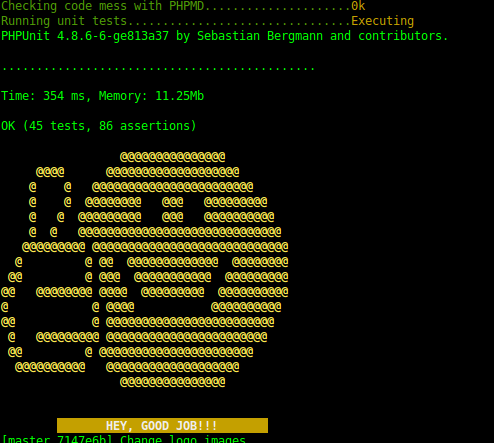 , (*22)
, (*22) , (*23)
, (*23)