dev-master
9999999-devA package to import and export data in csv for Laravel
MIT
The Requires
The Development Requires
database laravel csv export import
 Wallogit.com
2017 © Pedro Peláez
Wallogit.com
2017 © Pedro Peláez
A package to import and export data in csv for Laravel
Import-Export is a package to import and export data from various format into a database., (*1)
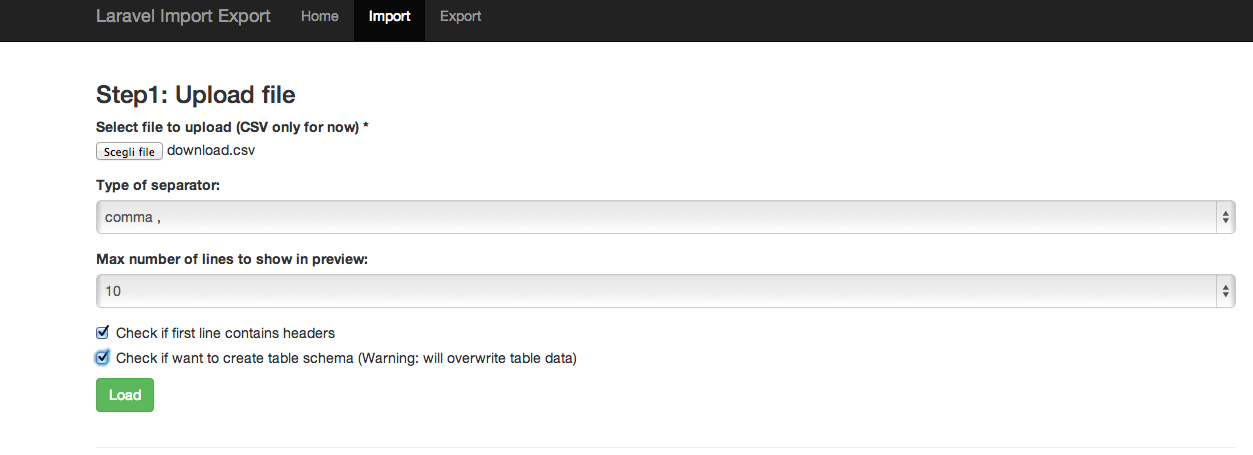 , (*3)
, (*3)
To install Import-Export with Composer, add this line to your composer.json file in the `require field:, (*4)
"jacopo/laravel-import-export": "dev-master"
Also remember to set the minimum-stability to "dev" in your composer.json file, (*5)
Then open app/config/app.php and add the following line in the providers array:, (*6)
'providers' => array(
'Jacopo\LaravelImportExport\LaravelImportExportServiceProvider',
)
After you need to execute the following commands:, (*7)
php artisan config:publish jacopo/laravel-import-export php artisan asset:publish jacopo/laravel-import-export
Now you have under app/config/packages/jacopo/laravel-import-export the package configuration files. At this point you need to configure the database access. Open the file app/config/packages/jacopo/laravel-import-export/database.php and update it with the database access information. When done run the following command to initialize ImportExport database., (*8)
php artisan migrate --package="jacopo/laravel-import-export" --database="import"
This command will create a _import_export_temporary_table in the db, you can change the name of the table editing the the key: table_prefix under the file app/config/packages/jacopo/laravel-import-export/baseconf.php., (*9)
Congratulations! Now you can view the application at the url: http://url-of-your-baseapp/importer. If needed you can change the base route editing the the key: base_application_route under the file app/config/packages/jacopo/laravel-import-export/baseconf.php., (*10)
A package to import and export data in csv for Laravel
MIT
database laravel csv export import