 Wallogit.com
2017 © Pedro Peláez
Wallogit.com
2017 © Pedro Peláez
library gomvc-admin-lucultura
This is a custom mvc for begginers
gomvc-admin-lucultura/gomvc-admin-lucultura
This is a custom mvc for begginers
- Monday, November 13, 2017
- by kleviscipi
- Repository
- 2 Watchers
- 1 Stars
- 1 Installations
- JavaScript
- 0 Dependents
- 0 Suggesters
- 3 Forks
- 0 Open issues
- 1 Versions
- 0 % Grown
The README.md
Mvc simple framework project.
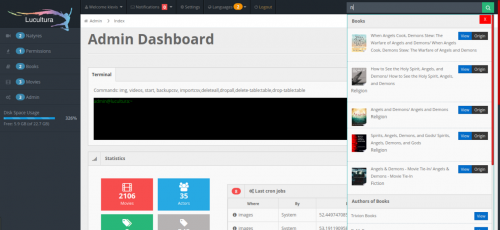 , (*1)
, (*1)
This is simple project mvc with tow routes:, (*2)
src --controller --model --view, (*3)
srcApi --Apicontroller --Apimodel, (*4)
On this project:, (*5)
- Dashboard Admin
- Permission => create user and add permissions of routes.
- Create controller,model,view from terminal.
- User with a specific role
- User can modify the the personal data and password
- User can add single or multiple movies from IMDB
- User can add single or multiple books from google
- Super user can change role delete or insert role, can add permissions or delete them,
- This project support multilingual site now(it/en).
- Notifications, if a user do an action , a notice is added to super user.
- Super user ca added just one time, if you want to change, tou do that manualy ti db.
- For now is suported the postgres.
- Multiple tenmplate
Note:: Now is used the matrix dashboard template you can not use for comercial scope --> http://themedesigner.in/demo/matrix-admin/index.html., (*6)
Note:: This project is created just for begginers and i hope this project can help someone to understand the mvc and logic of permissions., (*7)
Setup
git clone https://github.com/kleviscipi/gomvc-admin-lucultura.git, (*8)
after clone the repository go inside project, (*9)
/App/Core/_data/nginx, (*10)
and see the example of nginx file., (*11)
Create local domain http://gomvc-admin.local on /etc/hosts .
Note:: for this project is used the composer if you dont have the composer installed on your computer you can take from website https://getcomposer.org/download/, (*12)
After install if you don seethe rotes, can generate with command 'composer dump-autoload -a'. but before must cerate the db, (*13)
CREATE DATABASE gomvc ENCODING 'UTF-8'; CREATE USER gomvc WITH PASSWORD 'plplpl'; GRANT ALL PRIVILEGES ON DATABASE gomvc TO gomvc;
and go to App/Core/_data/_schema/sql_query.sql ,sql_natyre.sql , sql_movies.sql , keys.sql install all tables.
For all data install the dump App/Core/_data/_schema/gomvcdump.sql where is included , users, roles ect ect;, (*14)
Command for dump postgres, (*15)
pg_dump --host=localhost --username=gomvc gomvc > gomvc-admin-lucultura/App/Core/_data/_schema/gomvcdump.sql
Login
go to url http://gomvc-admin.local/Admin/login
Username: cipiklevis@gmail.com
Password: plplpl, (*16)
Generate files from terminal.
go to App/Core/_data/bin from terminal, (*17)
the file for creating is GoCreateFiles.php, (*18)
the comand is: php GoCreateFiles.php <nameofcontroller> <nameoftable>, (*19)
Note: with command you have created alle files, (*20)
App/languages/en/<nameofcontroller>
App/languages/it/<nameofcontroller>
App/Src/Controllers/<nameofcontroller>
App/Src/Models/<nameofcontroller>
App/Src/Views/<nameofcontroller>/ Index,Add,View, (*21)
App/SrcApi/ApiControllers/<nameofcontroller>
App/SrcApi/ApiModels/<nameofcontroller>, (*22)
Note: Before generate files , create the table on db and after generate files go to /Permissions/Index and add the name of controller., (*23)
Thank You!, (*24)