dev-master
9999999-dev https://bearcms.com/BearCMS addon for Bear Framework
MIT
The Requires
- bearframework/bearframework 0.10.*
- bearframework/emails-addon 0.5.*|0.6.*
- bearframework/html-template 0.2.*
- bearframework/localization-addon 0.2.*
- bearframework/tasks-addon 0.3.*
- ext-curl *
- ext-zip *
- ivopetkov/data-bundle-bearframework-addon 0.2.*
- ivopetkov/data-object 0.*
- ivopetkov/encryption-bearframework-addon 0.1.*
- ivopetkov/form-bearframework-addon 0.2.*
- ivopetkov/html-server-components-bearframework-addon 0.2.*|0.3.*|0.4.*|0.5.*
- ivopetkov/html5-dom-document-php 0.3.*|0.4.*|0.5.*|0.6.*
- ivopetkov/image-gallery-bearframework-addon 0.1.*
- ivopetkov/navigation-menu-bearframework-addon 0.1.*
- ivopetkov/notifications-bearframework-addon 0.1.*
- ivopetkov/server-requests-bearframework-addon 0.3.*
- ivopetkov/users-bearframework-addon 0.2.*
- ivopetkov/video-embed 0.2.*
- php >=7.1.0
The Development Requires
bear framework addon bear cms bearcms
v0.4.5-beta.1
0.4.5.0-beta1 https://bearcms.com/BearCMS addon for Bear Framework
MIT
The Requires
- bearframework/bearframework 0.10.*
- bearframework/emails-addon 0.5.*|0.6.*
- bearframework/html-template 0.2.*
- bearframework/localization-addon 0.2.*
- bearframework/tasks-addon 0.3.*
- ext-curl *
- ext-zip *
- ivopetkov/data-bundle-bearframework-addon 0.2.*
- ivopetkov/data-object 0.*
- ivopetkov/encryption-bearframework-addon 0.1.*
- ivopetkov/form-bearframework-addon 0.2.*
- ivopetkov/html-server-components-bearframework-addon 0.2.*|0.3.*|0.4.*|0.5.*
- ivopetkov/html5-dom-document-php 0.3.*|0.4.*|0.5.*|0.6.*
- ivopetkov/image-gallery-bearframework-addon 0.1.*
- ivopetkov/navigation-menu-bearframework-addon 0.1.*
- ivopetkov/notifications-bearframework-addon 0.1.*
- ivopetkov/server-requests-bearframework-addon 0.3.*
- ivopetkov/users-bearframework-addon 0.2.*
- ivopetkov/video-embed 0.1.*
- php >=7.1.0
The Development Requires
bear framework addon bearcms
v0.4.4
0.4.4.0 https://bearcms.com/BearCMS addon for Bear Framework
MIT
The Requires
- bearframework/bearframework 0.10.*
- bearframework/emails-addon 0.5.*|0.6.*
- bearframework/html-template 0.2.*
- bearframework/localization-addon 0.2.*
- bearframework/tasks-addon 0.3.*
- ext-curl *
- ext-zip *
- ivopetkov/data-bundle-bearframework-addon 0.2.*
- ivopetkov/data-object 0.*
- ivopetkov/encryption-bearframework-addon 0.1.*
- ivopetkov/form-bearframework-addon 0.2.*
- ivopetkov/html-server-components-bearframework-addon 0.2.*|0.3.*|0.4.*|0.5.*
- ivopetkov/html5-dom-document-php 0.3.*|0.4.*|0.5.*
- ivopetkov/image-gallery-bearframework-addon 0.1.*
- ivopetkov/navigation-menu-bearframework-addon 0.1.*
- ivopetkov/notifications-bearframework-addon 0.1.*
- ivopetkov/server-requests-bearframework-addon 0.3.*
- ivopetkov/users-bearframework-addon 0.2.*
- ivopetkov/video-embed 0.1.*
- php >=7.1.0
The Development Requires
bear framework addon bearcms
v0.4.3
0.4.3.0 https://bearcms.com/Bear CMS addon for Bear Framework
MIT
The Requires
- bearframework/bearframework 0.10.*
- bearframework/emails-addon 0.5.*|0.6.*
- bearframework/html-template 0.2.*
- bearframework/localization-addon 0.2.*
- bearframework/tasks-addon 0.3.*
- ext-curl *
- ext-zip *
- ivopetkov/data-bundle-bearframework-addon 0.2.*
- ivopetkov/data-object 0.*
- ivopetkov/encryption-bearframework-addon 0.1.*
- ivopetkov/form-bearframework-addon 0.2.*
- ivopetkov/html-server-components-bearframework-addon 0.2.*|0.3.*|0.4.*|0.5.*
- ivopetkov/html5-dom-document-php 0.3.*|0.4.*|0.5.*
- ivopetkov/image-gallery-bearframework-addon 0.1.*
- ivopetkov/navigation-menu-bearframework-addon 0.1.*
- ivopetkov/notifications-bearframework-addon 0.1.*
- ivopetkov/server-requests-bearframework-addon 0.3.*
- ivopetkov/users-bearframework-addon 0.2.*
- ivopetkov/video-embed 0.1.*
- php >=7.1.0
The Development Requires
bear framework addon bear cms
v0.4.2
0.4.2.0 https://bearcms.com/Bear CMS addon for Bear Framework
MIT
The Requires
- bearframework/bearframework 0.10.*
- bearframework/emails-addon 0.5.*|0.6.*
- bearframework/html-template 0.2.*
- bearframework/localization-addon 0.2.*
- bearframework/tasks-addon 0.3.*
- ext-curl *
- ext-zip *
- ivopetkov/data-bundle-bearframework-addon 0.2.*
- ivopetkov/data-object 0.*
- ivopetkov/encryption-bearframework-addon 0.1.*
- ivopetkov/form-bearframework-addon 0.2.*
- ivopetkov/html-server-components-bearframework-addon 0.2.*|0.3.*|0.4.*|0.5.*
- ivopetkov/html5-dom-document-php 0.3.*|0.4.*|0.5.*
- ivopetkov/image-gallery-bearframework-addon 0.1.*
- ivopetkov/navigation-menu-bearframework-addon 0.1.*
- ivopetkov/notifications-bearframework-addon 0.1.*
- ivopetkov/server-requests-bearframework-addon 0.3.*
- ivopetkov/users-bearframework-addon 0.2.*
- ivopetkov/video-embed 0.1.*
- php >=7.1.0
The Development Requires
bear framework addon bear cms
v0.4.1
0.4.1.0 https://bearcms.com/Bear CMS addon for Bear Framework
MIT
The Requires
- bearframework/bearframework 0.10.*
- bearframework/emails-addon 0.5.*|0.6.*
- bearframework/html-template 0.2.*
- bearframework/localization-addon 0.2.*
- bearframework/tasks-addon 0.3.*
- ext-curl *
- ext-zip *
- ivopetkov/data-bundle-bearframework-addon 0.2.*
- ivopetkov/data-object 0.*
- ivopetkov/encryption-bearframework-addon 0.1.*
- ivopetkov/form-bearframework-addon 0.2.*
- ivopetkov/html-server-components-bearframework-addon 0.2.*|0.3.*|0.4.*|0.5.*
- ivopetkov/html5-dom-document-php 0.3.*|0.4.*|0.5.*
- ivopetkov/image-gallery-bearframework-addon 0.1.*
- ivopetkov/navigation-menu-bearframework-addon 0.1.*
- ivopetkov/notifications-bearframework-addon 0.1.*
- ivopetkov/server-requests-bearframework-addon 0.3.*
- ivopetkov/users-bearframework-addon 0.2.*
- ivopetkov/video-embed 0.1.*
- php >=7.1.0
The Development Requires
bear framework addon bear cms
v0.4.0
0.4.0.0 https://bearcms.com/Bear CMS addon for Bear Framework
MIT
The Requires
- bearframework/bearframework 0.10.*
- bearframework/emails-addon 0.5.*|0.6.*
- bearframework/html-template 0.2.*
- bearframework/localization-addon 0.2.*
- bearframework/tasks-addon 0.3.*
- ext-curl *
- ivopetkov/data-bundle-bearframework-addon 0.2.*
- ivopetkov/data-object 0.*
- ivopetkov/encryption-bearframework-addon 0.1.*
- ivopetkov/form-bearframework-addon 0.2.*
- ivopetkov/html-server-components-bearframework-addon 0.2.*|0.3.*|0.4.*|0.5.*
- ivopetkov/html5-dom-document-php 0.3.*|0.4.*|0.5.*
- ivopetkov/image-gallery-bearframework-addon 0.1.*
- ivopetkov/navigation-menu-bearframework-addon 0.1.*
- ivopetkov/notifications-bearframework-addon 0.1.*
- ivopetkov/server-requests-bearframework-addon 0.3.*
- ivopetkov/users-bearframework-addon 0.2.*
- ivopetkov/video-embed 0.1.*
- php >=7.1.0
The Development Requires
bear framework addon bear cms
v0.3.2
0.3.2.0 https://bearcms.com/Bear CMS addon for Bear Framework
MIT
The Requires
- bearframework/bearframework >=0.9.2 <0.10
- bearframework/html-template 0.1.*
- ivopetkov/data-collection 0.0.*
- ivopetkov/html-server-components-bearframework-addon 0.2.*|0.3.*|0.4.*
- ivopetkov/html5-dom-document-php 0.3.*|0.4.*
- ivopetkov/image-gallery-bearframework-addon 0.0.*
- ivopetkov/navigation-menu-bearframework-addon 0.0.*
- ivopetkov/video-embed 0.1.*
- php >=5.5.0
The Development Requires
bear framework addon bear cms
v0.3.1
0.3.1.0 https://bearcms.com/Bear CMS addon for Bear Framework
MIT
The Requires
- bearframework/bearframework >=0.9.2 <0.10
- bearframework/html-template 0.1.*
- ivopetkov/data-collection 0.0.*
- ivopetkov/html-server-components-bearframework-addon 0.2.*|0.3.*|0.4.*
- ivopetkov/html5-dom-document-php 0.3.*|0.4.*
- ivopetkov/image-gallery-bearframework-addon 0.0.*
- ivopetkov/navigation-menu-bearframework-addon 0.0.*
- ivopetkov/video-embed 0.1.*
- php >=5.5.0
The Development Requires
bear framework addon bear cms
v0.3.0
0.3.0.0 https://bearcms.com/Bear CMS addon for Bear Framework
MIT
The Requires
- bearframework/bearframework >=0.9.2 <0.10
- bearframework/html-template 0.1.*
- ivopetkov/data-collection 0.0.*
- ivopetkov/html-server-components-bearframework-addon 0.2.*|0.3.*|0.4.*
- ivopetkov/html5-dom-document-php 0.3.*|0.4.*
- ivopetkov/image-gallery-bearframework-addon 0.0.*
- ivopetkov/navigation-menu-bearframework-addon 0.0.*
- ivopetkov/video-embed 0.1.*
- php >=5.5.0
The Development Requires
bear framework addon bear cms
v0.2.12
0.2.12.0 https://bearcms.com/Bear CMS addon for Bear Framework
MIT
The Requires
- bearframework/bearframework >=0.9.2 <0.10
- bearframework/html-template 0.1.*
- ivopetkov/html-server-components-bearframework-addon 0.2.*|0.3.*|0.4.*
- ivopetkov/html5-dom-document-php 0.3.*|0.4.*
- ivopetkov/image-gallery-bearframework-addon 0.0.*
- ivopetkov/navigation-menu-bearframework-addon 0.0.*
- ivopetkov/video-embed 0.1.*
- php >=5.5.0
The Development Requires
bear framework addon bear cms
v0.2.11
0.2.11.0 https://bearcms.com/Bear CMS addon for Bear Framework
MIT
The Requires
- bearframework/bearframework >=0.9.2 <0.10
- bearframework/html-template 0.1.*
- ivopetkov/html-server-components-bearframework-addon 0.2.*|0.3.*|0.4.*
- ivopetkov/html5-dom-document-php 0.3.*|0.4.*
- ivopetkov/image-gallery-bearframework-addon 0.0.*
- ivopetkov/navigation-menu-bearframework-addon 0.0.*
- ivopetkov/video-embed 0.1.*
- php >=5.5.0
The Development Requires
bear framework addon bear cms
v0.2.10
0.2.10.0 https://bearcms.com/Bear CMS addon for Bear Framework
MIT
The Requires
- bearframework/bearframework >=0.9.2 <0.10
- bearframework/html-template 0.1.*
- ivopetkov/html-server-components-bearframework-addon 0.2.*|0.3.*|0.4.*
- ivopetkov/html5-dom-document-php 0.3.*|0.4.*
- ivopetkov/image-gallery-bearframework-addon 0.0.*
- ivopetkov/navigation-menu-bearframework-addon 0.0.*
- ivopetkov/video-embed 0.1.*
- php >=5.5.0
The Development Requires
bear framework addon bear cms
v0.2.9
0.2.9.0 https://bearcms.com/Bear CMS addon for Bear Framework
MIT
The Requires
- bearframework/bearframework >=0.9.2 <0.10
- bearframework/html-template 0.1.*
- ivopetkov/html-server-components-bearframework-addon 0.2.*|0.3.*|0.4.*
- ivopetkov/html5-dom-document-php 0.3.*|0.4.*
- ivopetkov/image-gallery-bearframework-addon 0.0.*
- ivopetkov/navigation-menu-bearframework-addon 0.0.*
- ivopetkov/video-embed 0.1.*
- php >=5.5.0
The Development Requires
bear framework addon bear cms
v0.2.8
0.2.8.0 https://bearcms.com/Bear CMS addon for Bear Framework
MIT
The Requires
- bearframework/bearframework >=0.9.2 <0.10
- bearframework/html-template 0.1.*
- ivopetkov/html-server-components-bearframework-addon 0.2.*|0.3.*|0.4.*
- ivopetkov/html5-dom-document-php 0.3.*|0.4.*
- ivopetkov/image-gallery-bearframework-addon 0.0.*
- ivopetkov/navigation-menu-bearframework-addon 0.0.*
- ivopetkov/video-embed 0.1.*
- php >=5.5.0
The Development Requires
bear framework addon bear cms
v0.2.7
0.2.7.0 https://bearcms.com/Bear CMS addon for Bear Framework
MIT
The Requires
- bearframework/bearframework >=0.9.2 <0.10
- bearframework/html-template 0.1.*
- ivopetkov/html-server-components-bearframework-addon 0.2.*|0.3.*|0.4.*
- ivopetkov/html5-dom-document-php 0.3.*|0.4.*
- ivopetkov/image-gallery-bearframework-addon 0.0.*
- ivopetkov/navigation-menu-bearframework-addon 0.0.*
- ivopetkov/video-embed 0.1.*
- php >=5.5.0
The Development Requires
bear framework addon bear cms
v0.2.6
0.2.6.0 https://bearcms.com/Bear CMS addon for Bear Framework
MIT
The Requires
- bearframework/bearframework 0.9.*
- bearframework/html-template 0.1.*
- ivopetkov/html-server-components-bearframework-addon 0.2.*|0.3.*
- ivopetkov/html5-dom-document-php 0.3.*|0.4.*
- ivopetkov/image-gallery-bearframework-addon 0.0.*
- ivopetkov/navigation-menu-bearframework-addon 0.0.*
- ivopetkov/video-embed 0.1.*
- php >=5.5.0
The Development Requires
bear framework addon bear cms
v0.2.5
0.2.5.0 https://bearcms.com/Bear CMS addon for Bear Framework
MIT
The Requires
- bearframework/bearframework 0.9.*
- bearframework/html-template 0.1.*
- ivopetkov/html-server-components-bearframework-addon 0.2.*|0.3.*
- ivopetkov/html5-dom-document-php 0.3.*|0.4.*
- ivopetkov/image-gallery-bearframework-addon 0.0.*
- ivopetkov/navigation-menu-bearframework-addon 0.0.*
- ivopetkov/video-embed 0.1.*
- php >=5.5.0
The Development Requires
bear framework addon bear cms
v0.2.4
0.2.4.0 https://bearcms.com/Bear CMS addon for Bear Framework
MIT
The Requires
- bearframework/bearframework 0.9.*
- bearframework/html-template 0.1.*
- ivopetkov/html-server-components-bearframework-addon 0.2.*|0.3.*
- ivopetkov/html5-dom-document-php 0.3.*
- ivopetkov/image-gallery-bearframework-addon 0.0.*
- ivopetkov/navigation-menu-bearframework-addon 0.0.*
- ivopetkov/video-embed 0.1.*
- php >=5.5.0
The Development Requires
bear framework addon bear cms
v0.2.3
0.2.3.0 https://bearcms.com/Bear CMS addon for Bear Framework
MIT
The Requires
- bearframework/bearframework 0.9.*
- bearframework/html-template 0.1.*
- ivopetkov/html-server-components-bearframework-addon 0.2.*|0.3.*
- ivopetkov/html5-dom-document-php 0.3.*
- ivopetkov/image-gallery-bearframework-addon 0.0.*
- ivopetkov/navigation-menu-bearframework-addon 0.0.*
- ivopetkov/video-embed 0.1.*
- php >=5.5.0
The Development Requires
bear framework addon bear cms
v0.2.2
0.2.2.0 https://bearcms.com/Bear CMS addon for Bear Framework
MIT
The Requires
- bearframework/bearframework 0.9.*
- bearframework/html-template 0.1.*
- ivopetkov/html-server-components-bearframework-addon 0.2.*|0.3.*
- ivopetkov/html5-dom-document-php 0.3.*
- ivopetkov/image-gallery-bearframework-addon 0.0.*
- ivopetkov/navigation-menu-bearframework-addon 0.0.*
- ivopetkov/video-embed 0.1.*
- php >=5.5.0
The Development Requires
bear framework addon bear cms
v0.2.1
0.2.1.0 https://bearcms.com/Bear CMS addon for Bear Framework
MIT
The Requires
- bearframework/bearframework 0.9.*
- bearframework/html-template 0.1.*
- ivopetkov/html-server-components-bearframework-addon 0.2.*|0.3.*
- ivopetkov/html5-dom-document-php 0.3.*
- ivopetkov/image-gallery-bearframework-addon 0.0.*
- ivopetkov/navigation-menu-bearframework-addon 0.0.*
- ivopetkov/video-embed 0.1.*
- php >=5.5.0
The Development Requires
bear framework addon bear cms
v0.2.0
0.2.0.0 https://bearcms.com/Bear CMS addon for Bear Framework
MIT
The Requires
- bearframework/bearframework 0.9.*
- bearframework/html-template 0.1.*
- ivopetkov/html-server-components-bearframework-addon 0.2.*|0.3.*
- ivopetkov/html5-dom-document-php 0.3.*
- ivopetkov/image-gallery-bearframework-addon 0.0.*
- ivopetkov/navigation-menu-bearframework-addon 0.0.*
- ivopetkov/video-embed 0.1.*
- php >=5.5.0
The Development Requires
bear framework addon bear cms
v0.1.7
0.1.7.0 https://bearcms.com/Bear CMS addon for Bear Framework
MIT
The Requires
- bearframework/bearframework 0.8.*
- bearframework/maintenance-addon 0.1.*
- ivopetkov/html-server-components-bearframework-addon 0.2.*
- ivopetkov/html5-dom-document-php 0.2.*
- ivopetkov/image-gallery-bearframework-addon 0.0.*
- ivopetkov/navigation-menu-bearframework-addon 0.0.*
- ivopetkov/video-embed 0.0.*
- php >=5.5.0
bear framework addon bear cms
v0.1.6
0.1.6.0 https://bearcms.com/Bear CMS addon for Bear Framework
MIT
The Requires
- bearframework/bearframework 0.8.*
- bearframework/maintenance-addon 0.0.*
- ivopetkov/html-server-components-bearframework-addon 0.2.*
- ivopetkov/html5-dom-document-php 0.2.*
- ivopetkov/image-gallery-bearframework-addon 0.0.*
- ivopetkov/navigation-menu-bearframework-addon 0.0.*
- ivopetkov/video-embed 0.0.*
- php >=5.5.0
bear framework addon bear cms
v0.1.5
0.1.5.0 https://bearcms.com/Bear CMS addon for Bear Framework
MIT
The Requires
- bearframework/bearframework 0.8.*
- bearframework/maintenance-addon 0.0.*
- ivopetkov/html-server-components-bearframework-addon 0.2.*
- ivopetkov/html5-dom-document-php 0.2.*
- ivopetkov/image-gallery-bearframework-addon 0.0.*
- ivopetkov/navigation-menu-bearframework-addon 0.0.*
- ivopetkov/video-embed 0.0.*
- php >=5.5.0
bear framework addon bear cms
v0.1.4
0.1.4.0 https://bearcms.com/Bear CMS addon for Bear Framework
MIT
The Requires
- bearframework/bearframework 0.8.*
- bearframework/maintenance-addon 0.0.*
- ivopetkov/html-server-components-bearframework-addon 0.2.*
- ivopetkov/html5-dom-document-php 0.2.*
- ivopetkov/image-gallery-bearframework-addon 0.0.*
- ivopetkov/navigation-menu-bearframework-addon 0.0.*
- ivopetkov/video-embed 0.0.*
- php >=5.5.0
bear framework addon bear cms
v0.1.3
0.1.3.0 https://bearcms.com/Bear CMS addon for Bear Framework
MIT
The Requires
- bearframework/bearframework 0.8.*
- bearframework/maintenance-addon 0.0.*
- ivopetkov/html-server-components-bearframework-addon 0.2.*
- ivopetkov/html5-dom-document-php 0.2.*
- ivopetkov/image-gallery-bearframework-addon 0.0.*
- ivopetkov/navigation-menu-bearframework-addon 0.0.*
- ivopetkov/video-embed 0.0.*
- php >=5.5.0
bear framework addon bear cms
v0.1.2
0.1.2.0 https://bearcms.com/Bear CMS addon for Bear Framework
MIT
The Requires
- bearframework/bearframework 0.8.*
- bearframework/maintenance-addon 0.0.*
- ivopetkov/html-server-components-bearframework-addon 0.2.*
- ivopetkov/html5-dom-document-php 0.2.*
- ivopetkov/image-gallery-bearframework-addon 0.0.*
- ivopetkov/navigation-menu-bearframework-addon 0.0.*
- ivopetkov/video-embed 0.0.*
- php >=5.5.0
bear framework addon bear cms
v0.1.1
0.1.1.0 https://bearcms.com/Bear CMS addon for Bear Framework
MIT
The Requires
- bearframework/bearframework 0.8.*
- bearframework/maintenance-addon 0.0.*
- ivopetkov/html-server-components-bearframework-addon 0.2.*
- ivopetkov/html5-dom-document-php 0.2.*
- ivopetkov/image-gallery-bearframework-addon 0.0.*
- ivopetkov/navigation-menu-bearframework-addon 0.0.*
- ivopetkov/video-embed 0.0.*
- php >=5.5.0
addon bear cms bear framework
v0.1.0
0.1.0.0 https://bearcms.com/Bear CMS addon for Bear Framework
MIT
The Requires
- bearframework/bearframework 0.8.*
- bearframework/maintenance-addon 0.0.*
- ivopetkov/html-server-components-bearframework-addon 0.2.*
- ivopetkov/html5-dom-document-php 0.2.*
- ivopetkov/image-gallery-bearframework-addon 0.0.*
- ivopetkov/navigation-menu-bearframework-addon 0.0.*
- ivopetkov/video-embed 0.0.*
- php >=5.5.0
addon bear cms bear framework
 Wallogit.com
Wallogit.com
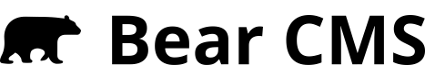 , (*1)
, (*1)