dev-master
9999999-dev http://jcsama.github.io/CodeIgniter-develbar/CodeIgniter Develbar Library with additional functionality for debugging and optimization.
MIT
The Requires
by Mohamed ES-SAHLI
debug codeigniter profiler toolbar
 Wallogit.com
2017 © Pedro Peláez
Wallogit.com
2017 © Pedro Peláez
CodeIgniter Develbar Library with additional functionality for debugging and optimization.
CodeIgniter Developer Toolbar is a third party library based on Profiler Library with additional functionality for debugging and optimization., (*1)

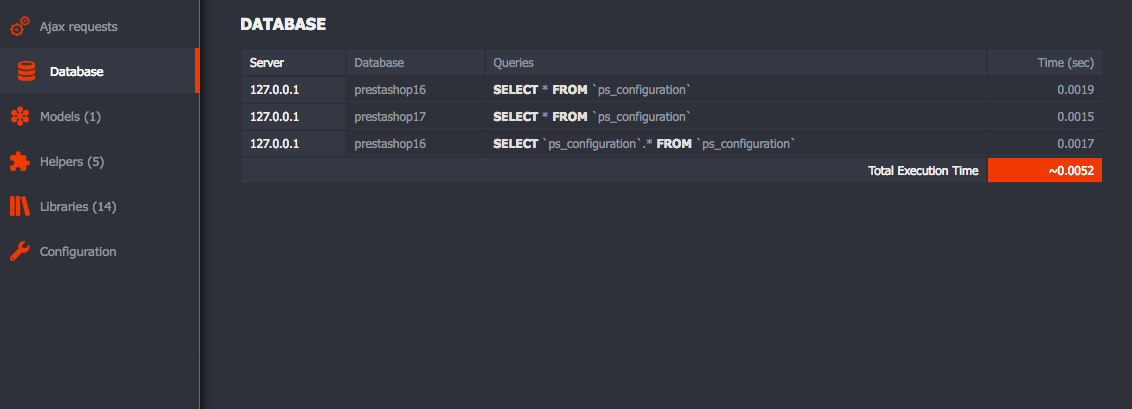 , (*2)
, (*2)
Copy the files to the application/third_party/DevelBar folder., (*3)
Copy the file core/MY_Loader.php to the application/core folder., (*4)
Copy the file controllers/develbarprofiler.php to the application/controllers folder., (*5)
Change permissions for cache folder chmod 777 application/cache, (*6)
If you are using HMVC third party library, copy MX_Loader.php instead of MY_Loader.php to your core directory,
and change the file name to MY_Loader.php instead of MX_Loader.php., (*7)
Open application/config/autoload.php :, (*8)
$autoload['packages'] = array(APPPATH . 'third_party/DevelBar');
Open application/config/config.php :, (*9)
$config['enable_hooks'] = TRUE;
Open application/config/hooks.php and add this line :, (*10)
$hook['display_override'][] = array(
'class' => 'Develbar',
'function' => 'debug',
'filename' => 'Develbar.php',
'filepath' => 'third_party/DevelBar/hooks'
);
Enable or disable Develbar, open application/third_party/DevelBar/config/config.php :, (*11)
$config['enable_develbar'] = TRUE;
If you want to disable some sections within the developer toolbar,, (*12)
Open application/third_party/DevelBar/config/config.php, and set the sections value to FALSE :, (*13)
$config['develbar_sections'] = array(
'Benchmarks' => TRUE,
'Memory Usage' => TRUE,
'Request' => TRUE,
'Database' => TRUE,
'Hooks' => FALSE, // Disable Hooks Section
'Libraries' => TRUE,
'Helpers' => FALSE, // Disable Helpers Section,
'Views' => TRUE,
'Config' => TRUE,
'Session' => TRUE,
'Models' => TRUE,
'Ajax' => TRUE,
);
To auto check for available new version of CodeIgniter and DeveloperToolbar, you should set check_update option to TRUE,
within application/third_party/DevelBar/config/config.php :, (*14)
$config['check_update'] = TRUE;
CodeIgniter Develbar Library with additional functionality for debugging and optimization.
MIT
debug codeigniter profiler toolbar